Manual
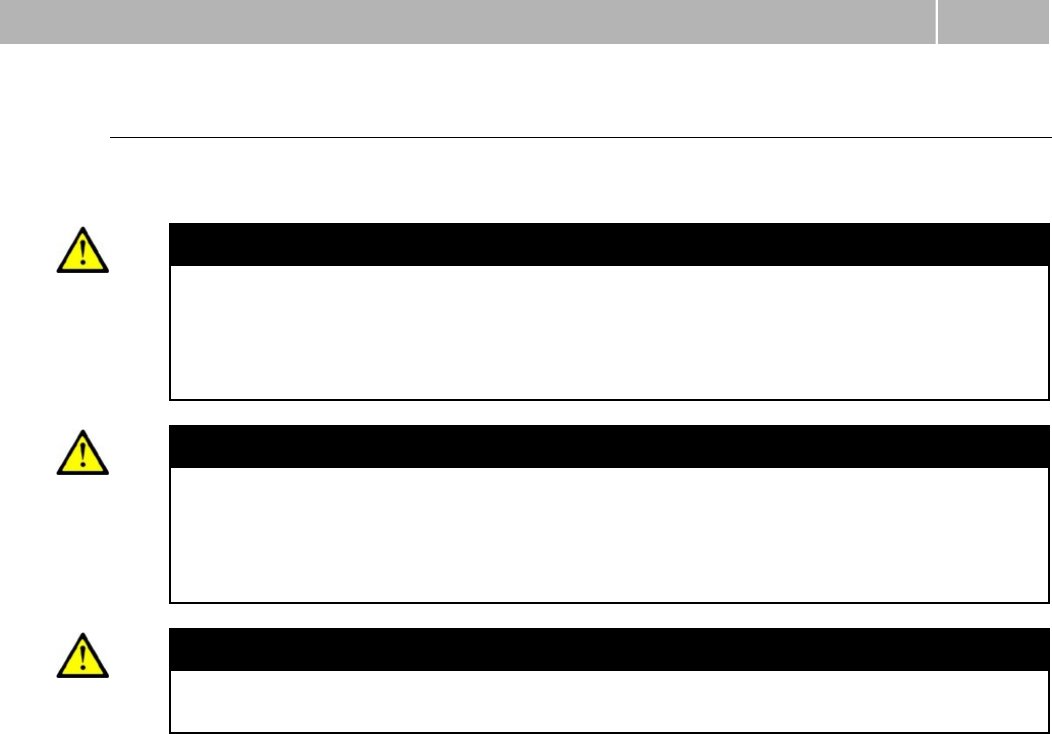
2N® SmartGate parameters configuration
3.1
27
Further Data Handling Options
The gateway configuration settings can be saved in a PC file and reloaded into the
PCManager. This is recommended for backing up of current configuration
Caution
The table Security includes the PIN code and service password. These
parameters have a special handling. They are not saved in a PC file for
security reasons. If you load a PC file into the PCManager and then into
SmartGate, the PIN and service password should not change unless you
change them manually before saving.
Caution
All tables are filled-in with default values after PCManager start. It is
recommended to load data from before parameters
programming and saving. If you only save data after PCManager start, all
parameters except the PIN and service password in the martGate
memory will have default values.
Caution
The PIN and service password can only be modified either manually or by
full initialization.










