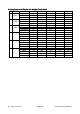User guide
AD-4407 Weighing Indicator Page 33
8.1.2. Display and Operation
Action of Accumulating Data
When accumulating data, the display blinks once.
If the accumulated data is stored, the M+ mark is displayed.
Caution This function can not accumulate data with a different unit. Specify a unit
before use.
Display of Accumulation Data
When specifying Cf08 1 (Effective accumulation function) and pressing the TOTAL
key, the total is displayed and the total data is displayed with the M+ mark
blinking . Pressing the total key alternatively displays the accumulated data and
the accumulation count. Pressing the ESC key, the weight data is displayed.
The total data can be output. Refer to "Output of Accumulation Data".
Undoing the Accumulation Data
The last weight data can be deduced from the accumulated data unless new data
has been accumulated.
Step 1 Press the TOTAL key to display total and accumulated data.
Step 2 Press and hold the +/- key for more than 3 seconds. The display blinks once and
the data accumulated before accumulating the last weight data is displayed.
Caution External input can not be used.
Clearing the Accumulation Data
Step 1 Press TOTAL key to display total and accumulated data.
Step 2 Press and hold the ZERO key more than 3 seconds. The display blinks once and
the accumulated data is cleared.
Caution External input can not be used.
Initializing the Data Number and Clearing the Accumulated Data at the same time
When the data number is included with the data of the serial data output, initializing
the data number and clearing accumulated data can be done at same time.
Step 1 Press TOTAL key to display total and accumulated data.
Step 2 Press and hold the ZERO and +/- keys at the same time for more than 3 seconds.
The display blinks once and the accumulated data is cleared. And the data
number is initialized (1).
Caution External input can not be used.
8. Accumulation