User`s guide
Table Of Contents
- Overview
- Getting Started
- System Setting
- Making Measurements
- Measuring Multiple Signals
- Measuring a Low-Level Signal
- Improving Frequency Resolution and Accuracy
- Making Distortion Measurements
- One-button Power Measurement
- Making a Stimulus Response Transmission Measurement
- Measuring Stop Band Attenuation of a Low-pass Filter
- Making a Reflection Calibration Measurement
- Measuring Return Loss Using the Reflection Calibration Routine
- Making an Average Power Measurement
- Key Reference
- SCPI Command Reference
- Error Messages
- Menu Map
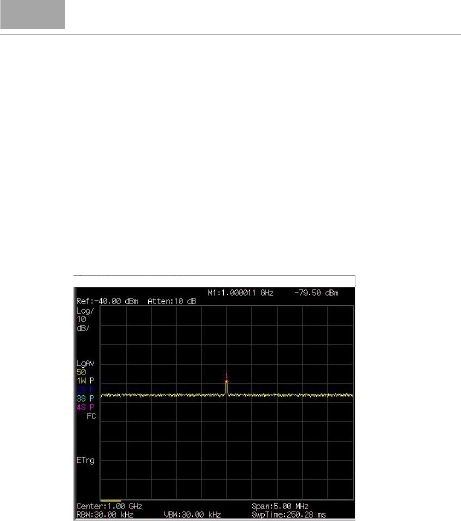
Making Measurements 4
N9340A User’s Guide 51
Trace Av eragi ng
Averaging is a digital process in which each sweeps
trace point is averaged with the previous sweeps
data average for the same trace point.
Selecting averaging, when the analyzer is auto
coupled, changes the detection mode to sample,
smoothing the displayed noise level.
1 Refer to the first procedure “Reducing Input
Attenuation" on page 47, and follow steps 1, 2
and 3.
2 Press [TRACE] > {Average} (On) to turn average on.
3 Press 50 > [ENTER] to set the average number to
50.
As the averaging routine appears to smooth the
trace, low level signals become more visible.
Figure 11 Trace averaging
NOTE
This is a trace processing function and is not the same as
using the average detector (as described on page 50).










