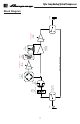User Manual
Table Of Contents
2
Opto Comp Analog Optical Compressor
Introduction
The Ampeg Opto Comp Analog Optical Compressor pedal utilizes an optical circuit to
deliver smooth, vintage style compression to add headroom and sustain to your guitar or
bass.
Dial in a fast, subtle style to control peaks, or crank up the compression to add a unique
character. Featuring a roadworthy, all-metal chassis and true bypass switching, the Opto
Comp Analog Optical Compressor brings your tone to new heights.
Like all Ampeg products, your Opto Comp Analog Optical Compressor pedal is designed
by musicians and built using only the best of components. Each pedal is tested to
conrm that it meets our specications, and we believe that this pedal is the absolute
best that it can be.
In order to get the most out of your new pedal, please read this manual before you begin
playing. Best of luck in all of your musical endeavors!
And thank you for choosing Ampeg.
Features
• Delivers smooth, vintage style compression
• Dial in the perfect sound with Compression and Release controls
• Output control allows you to maximize sustain and make up for heavy compression
• True bypass, analog design with incredible signal-to-noise ratio
• Roadworthy, all-metal chassis construction
• 9V DC supply or battery capable (not included)
TABLE OF CONTENTS
Introduction . . . . . . . . . . . . . . . . . . . . . . . . . . . . . . . . . . . . . . . . . . . . 2
Features . . . . . . . . . . . . . . . . . . . . . . . . . . . . . . . . . . . . . . . . . . . . . . . 2
Top Panel Features . . . . . . . . . . . . . . . . . . . . . . . . . . . . . . . . . . . . . . 3
Rear and Bottom Panel Features . . . . . . . . . . . . . . . . . . . . . . . . . . . 4
Suggested Settings . . . . . . . . . . . . . . . . . . . . . . . . . . . . . . . . . . . . . . 6
Block Diagram . . . . . . . . . . . . . . . . . . . . . . . . . . . . . . . . . . . . . . . . . . 7
Technical Specications . . . . . . . . . . . . . . . . . . . . . . . . . . . . . . . . . . 8
Warranty and Support . . . . . . . . . . . . . . . . . . . . . . . . . . . . . . . . . . . . 8