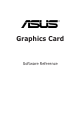Software Reference
33
33
3
Software referenceSoftware reference
Software referenceSoftware reference
Software reference
1.2.31.2.3
1.2.31.2.3
1.2.3
Sign in to GameFace MessengerSign in to GameFace Messenger
Sign in to GameFace MessengerSign in to GameFace Messenger
Sign in to GameFace Messenger
To sign in to GameFace Messenger:
1. If GameFace Messenger is not set up to automatically sign you in after
you connect to the internet, click
FileFile
FileFile
File >
Sign InSign In
Sign InSign In
Sign In
- or -
click
Click here to sign inClick here to sign in
Click here to sign inClick here to sign in
Click here to sign in in the main menu.
The following window appears.
2. If your sign-in information is not stored in your computer, key in your
Email Email
Email Email
Email and
Password Password
Password Password
Password in their respective text boxes then click
OKOK
OKOK
OK.
3. If you want to store your sign-in information to your computer, click
to check
Remember my ID & PasswordRemember my ID & Password
Remember my ID & PasswordRemember my ID & Password
Remember my ID & Password.
4. If you want to automatically sign in after you connect to the internet,
click to check
Sign me in automaticallySign me in automatically
Sign me in automaticallySign me in automatically
Sign me in automatically.
We recommend not to perform steps 3 and 4 if you are sharing your
computer with others.