Owner's manual
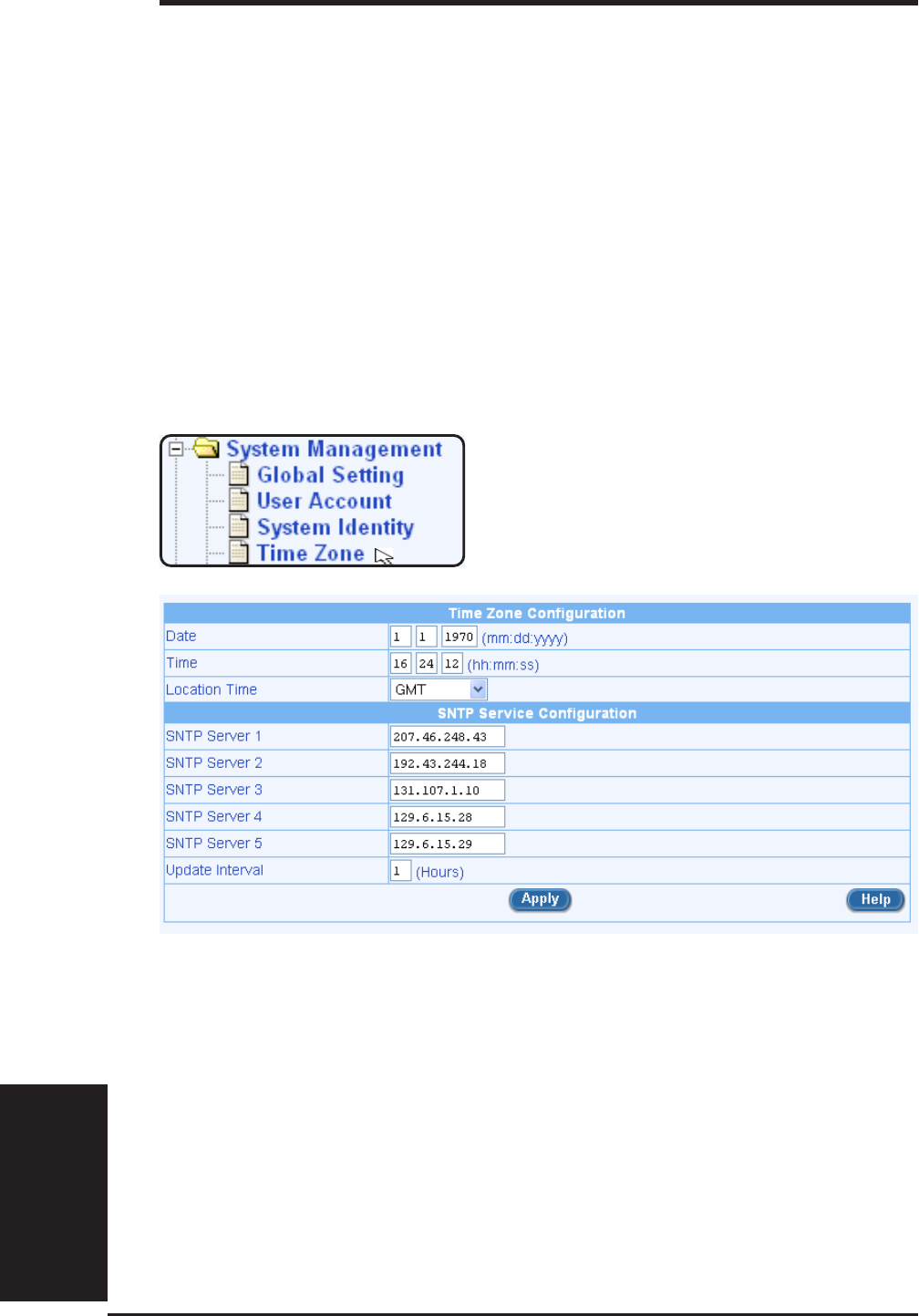
110 ASUS VPN ADSL Router
Chapter 12
Chapter 12
12.4.1 Change/View the System Time Zone
1. Log into Configuration Manager as admin, click the System Management
menu, and then click Time Zone submenu. Since there is no real time clock
inside SL6000/SL6300, the system date and time are maintained by exter-
nal network time server. Time Zone configuration parameters:
Date: Current Date
Time: Current Time
Location Time: Time Zone
SNTP Server: Maximum of 5 services can be configured
Update Interval: SNTP update time interval.
2. Click on [Apply] button to save the changes.
Figure 12.4 Time Zone Configuration Page










