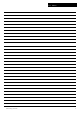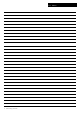Operating instructions
1.0 Quick Reference Guide
3
© Baxi Heating UK Ltd 2012
ON
Low
High
Reset
Lockout
(Red Light)
Burner On
(Green Light)
Mains On
(Green Light)
Boiler Temperature
Control Knob
(No OFF Position)
Reset Button
If Lockout Light is ON, press the Reset Button. If Lockout occurs
persistently consult your Installer or Service Engineer.
This indicates that the Burner has fired up and is heating
your system.
This indicates that there is electricity to the Boiler.
Turn the Boiler Temperature Control Knob clockwise to
increase or anticlockwise to decrease the temperature.
The Reset Button should extinguish the Lockout Light and
normal operation commence.
Low
High
Reset
ON
Boiler Temperature Control
Turn the Boiler Temperature Control Knob
clockwise to increase or anticlockwise to
decrease the temperature.
Reset Button
If the Red Lockout Light ( ) is ON or
FLASHING, press the Reset button until the
red light goes OFF. If this occurs frequently a
fault is indicated and you should contact your
installer.
Low
High
Reset
ON
Lockout LED Light
(Red)
Key to Controls