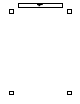User`s guide
4
ID Setting
This wireless keyboard kits have 255 sets IDs in each unit. This extra
ID-recognition function helps to protect against interference from other RF
keyboards in the same environment.
After completing the hardware installation you must set the ID of the
receiver, mouse and keyboard.
The word CONNECT labels the ID button on each unit.
The LED under ID button of receiver shows connecting condition.
Step 1: Press the ID button on the side of the receiver once.
ID Button
Step 2: Press the ID button on the bottom of the mouse once.
ID Button
Step 3: Press the ID button on the bottom of the keyboard once.
ID Button
1.5V 2pcs
ID Button of Receiver
ID Button of Mouse
ID Button of Keyboard