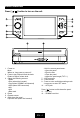Operation Manual
EN - 9
location on the disc is saved, press [ ] to
resume the playback from the saved disc
location.
2. Press [ ] twice to cease the playback.
Press [ ] to start the playback from the
very beginning the Title page of the DVD or
the rst track of VCD / CD.
Select desired track
- Press [ / ] to skip to the next track.
- Use 1-9 and 0, 10+ buttons on the remote
control to select desired track number.
Fast forward/backward during
playback
Press [ / ] for more than 2 seconds
repeatedly to select X2, X4, X8, X20 to fast
backward or forward track during playback.
- D uri ng t he fast forwa rd o r backw ard
operation, press [ ] briefly to playback
again.
- D uri ng t he fast forwa rd o r backw ard
operation, the volume will be muted.
Random track playback (for CD/
VCD/MP3 Only)
You can play all the tracks in random order.
1. During playback, press [ ].
- “RANDOM“ appears on the display.
2. P re ss [ ] a ga in to select normal
playback.
Repeat
During playback, press [ REPT ] or [ ]
repeatedly.
- RPT icon will appear on the display.
- For VCD/CD: Display appears REP 1
REP ALL
OFF
- For DVD: Display appears CHAPTER
TITLE
REP ALL OFF
- For File disc: Display appears REP 1 REP
DIR REP ALL OFF
Note:
If you do not select REP on, when the entire
disc or TITLE playback has finished, the
system will stop. If no other control, after 5
minutes the unit will turn into standby mode.
Disc Operation
Repeat A - B
Select desired passage to repeat playback.
- Press A - B once to select starting point
Display shows “REPEAT A”.
- Press A - B again to select ending point.
Display shows “REPEAT A - B”, and selected
passage start to replay.
- Press A - B once again to exit. Display shows
“A - B CANCEL”.
GOTO
Goto desired track/chapter or time point
directly.
Press [ GOTO ] button on the remote control,
track or DVD Title/Chapter and time display on
top of the screen. Current item is highlighted.
Use [ / ] to select desired item. Use
digit button to select number. Press [OK] to
conrm.
Program
- Press [ PROG ] to enter program list. Use
[ / ] or [ / ] cursor and digit button to
enter number.
For DVD and File disc, select title and
chapter number.
For VCD and CD, select track number.
- Press [ ] to play, or move the cursor to
select “PLAY” and press [ OK ] to play.
- If you want to delete the list, move the
cursor to “CLEAR”, press [ OK ] to delete
all the list set before.
- Press [ PROG ] again to exit program play.
DVD Audio Select
Press [ AUDIO ] to select audio language to
listen if the DVD has multiple audio languages.
VCD Audio Select
Press [ AUDIO ] to select audio channel to
listen.
L R Stereo
DVD Subtitle Select
Press [ SUBTITLE ] to select the subtitle
language to show if the DVD has multiple
language subtitles.