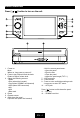Operation Manual
EN - 5
Remote Controls
Press [ ] to turn on/off the unit.
1. - Select the following sources:
>Radio
>Disc (when disc inserted)
> Card (when SD/MMC card
inserted)
>USB (when USB connected)
>AV1
>AV2
>Blue-tooth
2. - Disc eject
3. - Menu (DVD)
- PBC (for VCD 2.0 or up)
4. - Title (DVD)
5. - Goto search
6. - Radio band
- Video system PAL/NTSC/AUTO
7. - Sound/display setting
- Setting mode (long press)
8. - System setup
9. - Adjust the panel angle (TILT-)
10. - Adjust the panel angle (TILT+)
11. - Zoom (DVD/VCD)
- Dial/Receive call
12. - Enter
13. - Menu cursor
14. - Stop/Return
15. - Digit area
16. - Enter source menu
17. - Power on/off
18. - Angle (DVD)
19. - DVD subtitle
20. - A-B repeat
21. - Repeat
22. - On screen display
23. - Track random play
24. - Radio tune
- Track skip/seek
- Reverse back/fast forward
(long press)
25. - Program
- Call off/cancel
26. - Volume
27. - Play/Pause
28. - Mute
29. - DVD audio
- VCD audio L/R/ST
Remote control operating range
The remote control can operate within a
distance of 3~5m.
30˚
30˚
Remote sensor
16
1
2
3
17
4
5
6
7
8
9
10
11
13
12
14
15
18
19
20
21
22
23
24
25
26
27
28
29