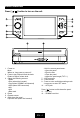Operation Manual
EN - 6
Remote Controls
Replacing the lithium battery of
remote control unit
When the range of the operation of the card
remote control becomes short or no functions
while operating, replace the battery with a new
lithium battery. Make sure the battery polarity
replacement is correct.
1. Open the back cover of the remote control
unit.
2. Insert the button-type battery with the
stamped (+) mark facing upward. Close the
back cover.
Warning
• Store the battery where children cannot
reach. If a child accidentally swallowed the
battery, consult a doctor immediately.
• Do not recharge, short, disassemble or
heat the battery or dispose it in a re.
• Do not expose or bring into contact the
battery with other metallic materials. Doing
this may cause the battery to give off heat,
crack or start a re.
•
When throwing away or saving the battery,
wrap it in tape and insulate; otherwise, the
battery may give off heat, crack or start a
re.
Basic Operations
Turn on/off the power
1. Press [ / ] button to turn on the unit.
The unit goes back to the last status after
power on.
2. When on, press [
/ ] button more than
2 seconds to turn off the unit.
Mute
When on, press [ / ] button briey to cut
the sound.
Note:
• Pressing [ / ] button briefly again or
adjusting volume will release muting.
• “MUTE” appears on the TFT during muting.
Adjust the volume
Rotate the [ VOL ] knob or press [ + / - ] button
on the remote control to increase/decrease
the volume level.
The adjustable range of volume is 0 to 39.
Playing source selection
Method 1:
Press [ SRC ] button on the panel or remote
control to cycle through all the available
sources.
Method 2:
Open the 'Source Menu' by touch the top left
corner of the TFT or press [ MODE ] button
on remote control, and then touch the option
you desired or select the option by moving the
cursor and then conrm.
Note:
• When some devices are not ready, they
cannot be selected.
• You should stop switching when the playing
source you desired has been selected and
wait for some seconds, the unit will auto
enter the playing source mode you have
selected.