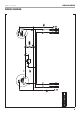Operating Guide
100468 - Parallel Kit
ASSEMBLY AND OPERATION
5
ASSEMBLY AND OPERATION
This kit is intended for use on Champion Power Equipment
inverters with ParaLINK ports. Please refer to your Inverter
Operator’s Manual for safety rules, start up and shut down
procedures, specifications and troubleshooting.
"
NOTICE
Before parallel linking two inverters, visit the Parallel Kit
Selector on championpowerequipment.com for compatibility.
Setup and Operation
1. Turn off and disconnect all electrical loads from both
inverter generators.
2. The two generators may be stacked one on top of the
other by aligning the handle of the lower generator with the
handle recess of the parallel kit. Align the lower pads of the
top generator with the pocket pads of the parallel kit.
3. The economy switch must be in the same position on both
generators.
4. Open rear door panel and take out the power leads and
ground wires. Remove caps from the power leads.
5. Plug one pair of power leads - connecting red to red and
black to black (A), and ground wire (B) to inverter #1.
B
A
6. Plug the second pair of power leads connecting red to red
and black to black (A), and ground wire (B) to inverter #2.
7. Start both inverter engines according to the Operator’s
Manual. Observe the green output indicator light on the
parallel kit panel – when the light is on, you may connect
devices.
8. Connect devices to parallel panel or generator panel
receptacles. Loads up to 25 amps may be connected to
the parallel kit receptacles. Individual loads connected
to generator panels must be less than the 20 amp panel
receptacle rating.
9. The total electrical load must not exceed 30 amps (3600
watts).
10. Follow the instructions in your inverter Operator’s Manual
for turning off the generators.
11. When not in use, power leads and ground wire can be
stored within the parallel kit by accessing the door panel
on the rear of the parallel kit.