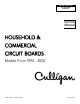Service manual
CULLIGAN HOUSEHOLD & COMMERCIAL CIRCUIT BOARDS
8
- 3
- 4
3. Press the status key. If a flow meter is plugged into the circuit board, a
bar on the second digit of the display will be lit. The display will be
blank if a flow meter is not plugged into the circuit board.
4. Press the status key. A “1” will appear on the display for 3 seconds.
5. Press the “+” key. A “2” will appear on the display for 3 seconds and
the motor will run. An “H” in the display means the motor homing
switch is activated. A “P” on the display means the motor program
switch is activated. Press the “+” key again and the motor will stop.
Note: If the “+” key is not pressed again, the motor will stop turning
after 30 seconds.
6. Press the “-” key. A “3” will appear on the display for 3 seconds.
7. Press the “REG” key. A “4” will appear on the display for 3 seconds.
8. A signal from the flow meter will cause the phone icon to flash. If a
flow meter is connected to the circuit board, the bar will be displayed
in steps 3-7.
9. Hold the status key for 3 seconds to return to the time of day. The
motor will automatically energize to the home position.
Note: The control will not “TIME OUT” when in the test mode.
BBooaarrdd DDiiaaggnnoossttiiccss
-
- 2HP
- I
Failure Mode
There are certain conditions that can be interpreted by the circuit board as a failure of the drive motor or motor
position switch. Upon failure detection the control will cease further operation. A telephone hand set symbol will be
shown in the upper left corner of the display and the error code will be shown. Listed below are the different error
codes.
1. Motor Always Turning Error code "E1" occurs when the circuit board detects changes in the motor
program switch when the motor is not supposed to be turning. The phone icon and "E1" will be lit in the display.
2. Motor Never Turns The Culligan Medallist Series control is equipped to detect no change in the
motor position when the motor is supposed to be turning (motor or piston locked in a frozen position). The
AccuSoft circuit board will apply power to the motor for 20 seconds. If there is no change in the motor homing or
position switch, the control will power down for 1 minute. The circuit board will repeat this procedure two more
times in an attempt to remove the obstruction. If no movement has been detected, the control will permanently
power down and a phone icon and an "E2" will appear in the display.
3. Homing Error Error code "E3" occurs when the circuit board detects when the control is
unexpectedly in the home position. The phone icon and "E3" will be lit in the display.
Error Display Cancellation
The error code display can be removed by removing the power to the control for 1 minute. After clearing an error
condition, the control will default to the factory settings when power is restored.