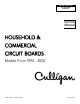Service manual
CULLIGAN HOUSEHOLD & COMMERCIAL CIRCUIT BOARDS
5
Exiting Program Mode
From Step 6 (or step 7 if it is active) press the “Status” key.
The display will go blank.
Press the “Status” key again to exit programming.
Note: The control will exit the programming mode if no key press activity takes
place within one minute.
Locking the Programmed Menu
Press and hold the “+” key for 3 seconds while in the service mode.
The display will show the status of the lock feature. (“LoC” or “unL”)
Adjust with the “+” or “-“ key.
Press the “STATUS” key to return to the service mode.
Note: While the programmed menu is locked (“LoC”) all of the programming
menu items will display, however only the time of day and time of regeneration
can be changed.
Note: If programming times out, values will not be saved. The “Status” key must
be pressed to save values.
Manual Cycling
The Culligan
®
microprocessor can be indexed through the various regeneration stages. For all steps, the cycle
numbers do not appear, or change, until the motor stops.
1. Press the status button to move past the programming steps until the
display is blank. From blank display press the “+” key. An "H" will
appear in the display. The control is in the HOME position.
2. Press and hold the regen button. The 'REGEN' icon will blink, and the
motor will advance the control. A '1' will appear. The unit is now in the
BACKWASH position. The numbers to the right indicates the time
remaining for the cycle.
3. Press the “+” key. A '2' will appear in the display, along with the cycle
time remaining. The control is in the BRINE DRAW/SLOW RINSE cycle.
4. Press “+” key. A '3' will appear in the display, along with the cycle time
remaining. The control is now in the FAST RINSE/BRINE REFILL cycle.
H 00
REG
I I0
REG
2 7
REG
3 08
REG
PPrrooggrraammmmiinngg