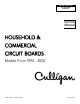Service manual
CULLIGAN HOUSEHOLD & COMMERCIAL CIRCUIT BOARDS
6
H 00
7:28
PM
5. Press the “+” key. An 'H' will appear in the display. The unit is in
the HOME position. The 'REGEN' enunciator is no longer blinking.
6. Press the status key. Time-of-Day appears in the display.
Note: If the valve is manually cycled from any position, the # regen
counters will not be updated.
Service Check
The service mode allows one to view the instantaneous fow rate, the gallons remaining before the softener signals
for regeneration, the number of regenerations in the past 14 days, the total number of regenerations the control
has cycled through and the number of days since the last regeneration.
To enter the service check mode, follow these steps:
1. From the Blank display:
2. Press “-” key. The display will blink “FLO” for 3 seconds and
then display the gallons per minute flow rate. This screen will
update the current meter reading every 6 seconds.
Note: This display is only active if the flowmeter is connected to
the valve.
3. Press “-” key. The display will blink “GAL” for 3 seconds and
then displays the gallons remaining before the unit signals for
regeneration (multiply the displayed number by 10).
Note: This display is only active if the flowmeter is connected to
the valve.
4. Press the “-” key. The display will blink “14dY” for 3 seconds
and then display the number of regenerations that have
occurred in the last 14 days.
6.4
87
2
MMaannuuaall CCyycclliinngg