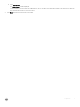Users Guide
Hardware installation
Dell Wyse Latitude 5280 mobile thin client hardware
installation
For more information on the hardware installation, see Dell Wyse Latitude 5280 mobile thin client Quick Start Guide.
Accessing thin client BIOS settings
To access the thin client BIOS settings, do the following:
1 When the system starts, press the F2 key.
The BIOS Setup screen is displayed.
2 Change the BIOS settings as required.
NOTE
: To access the boot menu, press the F12 key.
2
4 Hardware installation