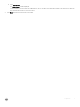Users Guide
Logging in to the Wyse Latitude 5280 mobile thin
client
Whatever you view during the turn on or during the reboot of thin client device depends on the congurations done by the administrator.
After creating user account, an administrator can congure a user account where a user can either automatically log in or may require user
credentials to log in.
NOTE:
• Ensure that you disable the Unied Write Filter (UWF) before changing a password on the thin client and enable the UWF after
changing a password on the thin client.
• To change the password, hold CTRL+ALT+DEL key combination, and then click Change a password. However, this feature is not
applicable for the User accounts.
3
Logging in to the Wyse Latitude 5280 mobile thin client 5