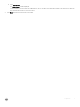Users Guide
Displays
Connecting to monitor
The Latitude 5280 Mobile thin client can connect to external monitors by using either or both of the following ports:
• HDMI port
• VGA port
For more information on conguring a dual monitor display, see Conguring dual monitor display
Conguring dual monitor display
You can use the Screen Resolution window to congure dual monitor settings on your dual monitor capable thin client device.
To open the Screen Resolution window:
1 Log in as an administrator.
2 From Start menu, click Control Panel > Display > Change Display Settings.
The Screen Resolution window is displayed. For detailed instructions on how to congure the screen resolution, go to
www.microsoft.com.
For more information about setting up multiple monitors, refer Dell documentation.
4
6 Displays