Users Guide
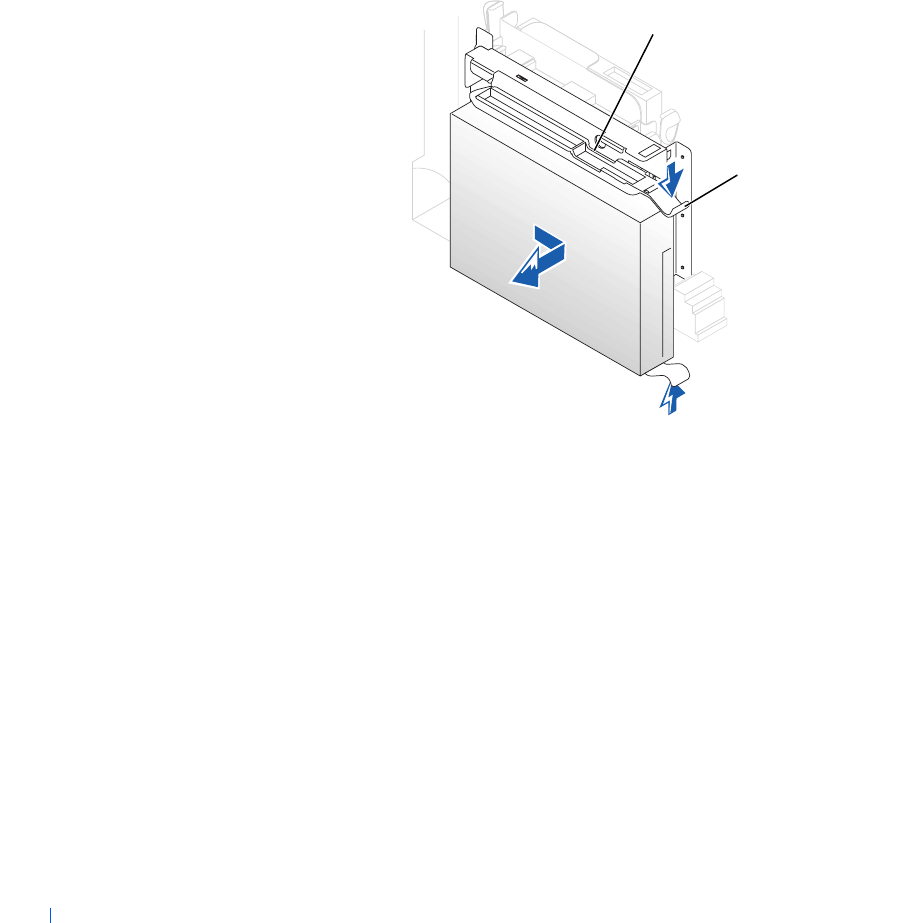
116 Installing Upgrades
www.dell.com | support.dell.com
Removing a Hard Drive
1 For the small form-factor computer, press in on the tabs on each side
of the drive, slide the drive toward the I/O panel, and remove the drive
from the computer.
Small Form-Factor Computer
2
For the small desktop and small mini-tower computers, press in on the
tabs on each side of the drive and slide the drive up and out.
1 notch in drive rail
2 tabs (2)
2
1










