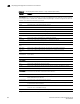Quick Reference Guide
628 PowerConnect B-Series TI24X Configuration Guide
53-1002269-02
Displaying IP configuration information and statistics
21
To display detailed IP information for a specific interface, enter a command such as the following.
Displaying ARP entries
You can display the ARP cache and the static ARP table. The ARP cache contains entries for
devices attached to the Layer 3 Switch. The static ARP table contains the user-configured ARP
entries. An entry in the static ARP table enters the ARP cache when the entry interface comes up.
The tables require separate display commands.
Displaying the ARP cache
To display the contents of the ARP cache, enter the following command at any CLI level.
Syntax: show arp [ethernet <portnum> | mac-address <xxxx.xxxx.xxxx> [<mask>] | <ip-addr>
[<ip-mask>]] [<num>]
The <portnum> parameter lets you restrict the display to entries for a specific port.
The mac-address <xxxx.xxxx.xxxx> parameter lets you restrict the display to entries for a specific
MAC address.
Status The link status of the interface. If you have disabled the interface with the disable command,
the entry in the Status field will be “administratively down”. Otherwise, the entry in the Status
field will be either “up” or “down”.
Protocol Whether the interface can provide two-way communication. If the IP address is configured, and
the link status of the interface is up, the entry in the protocol field will be “up”. Otherwise the
entry in the protocol field will be “down”.
TABLE 102 CLI display of interface IP configuration information (Continued)
This field... Displays...
PowerConnect# show ip interface ethernet 1
Interface Ethernet 1
port state: UP
ip address: 192.168.9.51 subnet mask: 255.255.255.0
encapsulation: ETHERNET, mtu: 1500, metric: 1
directed-broadcast-forwarding: disabled
proxy-arp: disabled
ip arp-age: 10 minutes
Ip Flow switching is disabled
No Helper Addresses are configured.
No inbound ip access-list is set
No outgoing ip access-list is set
PowerConnect# show arp
Total number of ARP entries: 5
IP Address MAC Address Type Age Port Status
1 207.95.6.102 0800.5afc.ea21 Dynamic 0 6 Valid
2 207.95.6.18 00a0.24d2.04ed Dynamic 3 6 Pend
3 207.95.6.54 00a0.24ab.cd2b Dynamic 0 6 Pend
4 207.95.6.101 0800.207c.a7fa Dynamic 0 6 Valid
5 207.95.6.211 00c0.2638.ac9c Dynamic 0 6 Valid