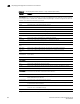Quick Reference Guide
PowerConnect B-Series TI24X Configuration Guide 629
53-1002269-02
Displaying IP configuration information and statistics
21
The <mask> parameter lets you specify a mask for the mac-address <xxxx.xxxx.xxxx> parameter, to
display entries for multiple MAC addresses. Specify the MAC address mask as “f”s and “0”s, where
“f”s are significant bits.
The <ip-addr> and <ip-mask> parameters let you restrict the display to entries for a specific IP
address and network mask. Specify the IP address masks in standard decimal mask format (for
example, 255.255.0.0).
NOTE
The <ip-mask> parameter and <mask> parameter perform different operations. The <ip-mask>
parameter specifies the network mask for a specific IP address, whereas the <mask> parameter
provides a filter for displaying multiple MAC addresses that have specific values in common.
The <num> parameter lets you display the table beginning with a specific entry number.
NOTE
The entry numbers in the ARP cache are not related to the entry numbers for static ARP table entries.
This display shows the following information. The number in the left column of the CLI display is
the row number of the entry in the ARP cache. This number is not related to the number you assign
to static MAC entries in the static ARP table.
Displaying the static ARP table
To display the static ARP table instead of the ARP cache, enter the following command at any CLI
level.
TABLE 103 CLI display of ARP cache
This field... Displays...
IP Address The IP address of the device.
MAC Address The MAC address of the device.
Type The ARP entry type, which can be one of the following:
• Dynamic – The Layer 3 Switch learned the entry from an incoming packet.
• Static – The Layer 3 Switch loaded the entry from the static ARP table when the device for the
entry was connected to the Layer 3 Switch.
• DHCP – The Layer 3 Switch learned the entry from the DHCP binding address table.
NOTE: If the type is DHCP, the port number will not be available until the entry gets resolved
through ARP.
Age The number of minutes the entry has remained unused. If this value reaches the ARP aging
period, the entry is removed from the table.
To display the ARP aging period, refer to “Displaying global IP configuration information” on
page 624. To change the ARP aging interval, refer to “Changing the ARP aging period” on
page 589.
NOTE: Static entries do not age out.
Port The port on which the entry was learned.
NOTE: If the ARP entry type is DHCP, the port number will not be available until the entry gets
resolved through ARP.
Status The status of the entry, which can be one of the following:
• Valid – This a valid ARP entry.
• Pend – The ARP entry is not yet resolved.