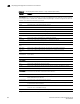Quick Reference Guide
630 PowerConnect B-Series TI24X Configuration Guide
53-1002269-02
Displaying IP configuration information and statistics
21
This example shows two static entries. Note that since you specify an entry index number when
you create the entry, it is possible for the range of index numbers to have gaps, as shown in this
example.
NOTE
The entry number you assign to a static ARP entry is not related to the entry numbers in the ARP
cache.
Syntax: show ip static-arp [ethernet<portnum> | mac-address <xxxx.xxxx.xxxx> [<mask>] |
<ip-addr> [<ip-mask>]] [<num>]
The <portnum> parameter lets you restrict the display to entries for a specific port.
The mac-address <xxxx.xxxx.xxxx> parameter lets you restrict the display to entries for a specific
MAC address.
The <mask> parameter lets you specify a mask for the mac-address <xxxx.xxxx.xxxx> parameter, to
display entries for multiple MAC addresses. Specify the MAC address mask as “f”s and “0”s, where
“f”s are significant bits.
The <ip-addr> and <ip-mask> parameters let you restrict the display to entries for a specific IP
address and network mask. Specify the IP address masks in standard decimal mask format (for
example, 255.255.0.0).
NOTE
The <ip-mask> parameter and <mask> parameter perform different operations. The <ip-mask>
parameter specifies the network mask for a specific IP address, whereas the <mask> parameter
provides a filter for displaying multiple MAC addresses that have specific values in common.
The <num> parameter lets you display the table beginning with a specific entry number.
TABLE 104 CLI display of static ARP table
This field... Displays...
Static ARP table size The maximum number of static entries that can be configured on the device using the
current memory allocation. The range of valid memory allocations for static ARP entries is
listed after the current allocation. To change the memory allocation for static ARP entries,
refer to “Changing the maximum number of entries the static ARP table can hold” on
page 591.
Index The number of this entry in the table. You specify the entry number when you create the
entry.
IP Address The IP address of the device.
MAC Address The MAC address of the device.
Port The port attached to the device the entry is for.
PowerConnect# show ip static-arp
Static ARP table size: 512, configurable from 512 to 1024
Index IP Address MAC Address Port
1 207.95.6.111 0800.093b.d210 1
3 207.95.6.123 0800.093b.d211 1