User guide
Table Of Contents
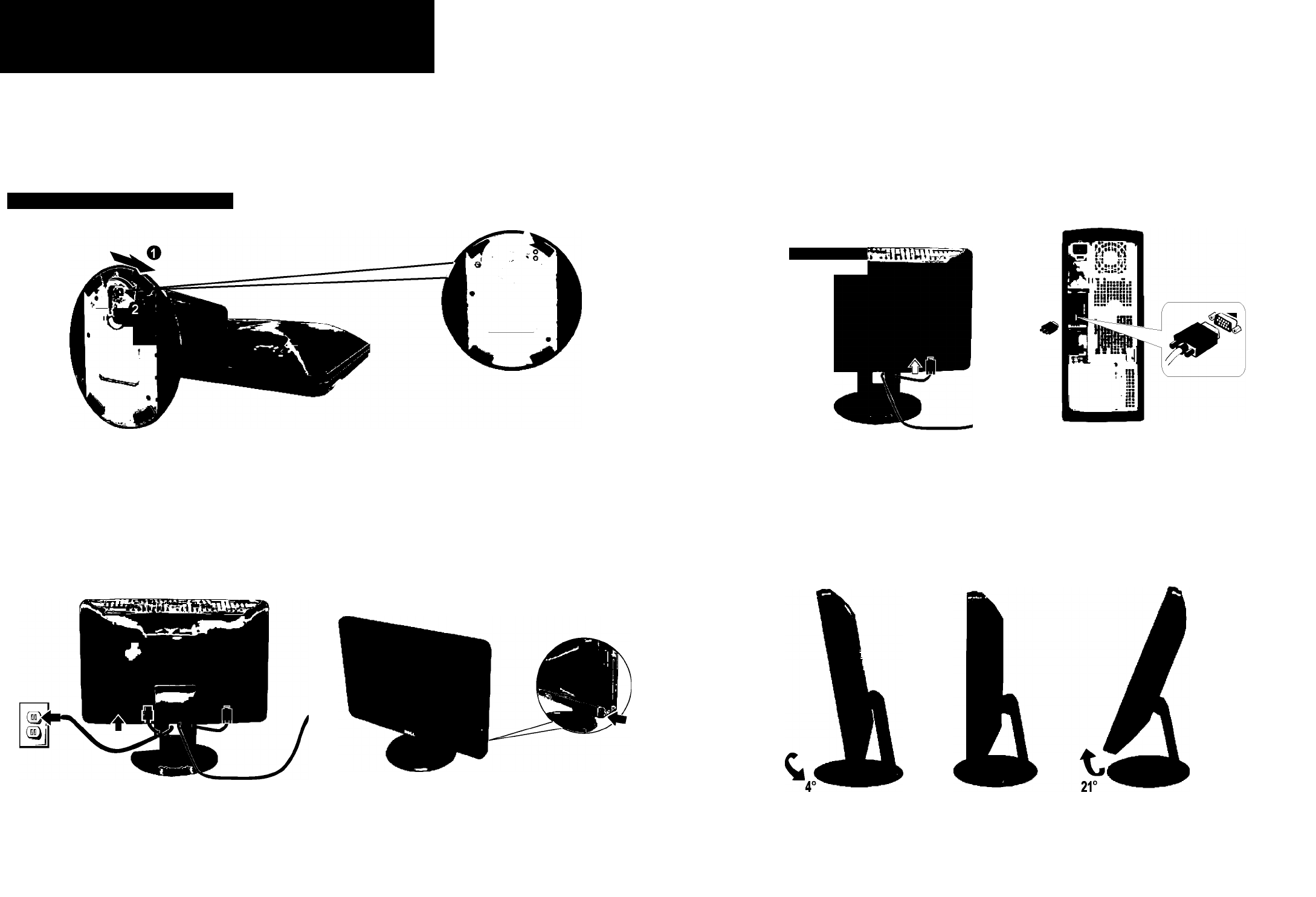
Setting Up Your Monitor
I I =E-^-(D-\l"J bT "j~i I SMN '^^1 I miS^w'^ariTH
J.' CAUTION:
Before you set up your Dell™ monitor,
see the safety instructions that shipped
with your monitor. See your Uesr’s
Guide for a complete list of features.
ss^H6«Deii™K^^iS5:ii. niferaai SS^iSM Dell™ S^H±HU- ififelHii
_L j±S:
Dell™ =E-‘5‘i-ii':j\'r':jyt^№iiz. =E-^
:®*g<D^^ÍEU7.hlC•ЭL^■C
li, iL-+r-X*VKi#MLr<fc*$l'o
J.'
Dell™ HMEi#'ax|#P| soil S.U|E|0||
yS XISAI* SSSISAIfi.
mm 71^0 AFs -agAi#
SlSShfelAlfi.
Ji iafinirto:
riaullB^jiiainM Dell™
TiJfnanu^uaauifilaai'i]jiJaaeffaflt'MU'm;aijm1
aj uasgSam?'liio'iui^agnan'i?F|mauiTfii^>]Viua
Dell™S1709W Flat Panel Monitor
1 Attach the base to the monitor stand and tighten the screw.
biEfss eua f^igi^oii ¥s,^8^з lia« ioi^j ais.
Sle^oS'ivin^'iiTij^afnvv uaifruanstiiuiiu.
2 Connect the monitor using the blue VGA cable.
isffle&vGAn^iiia^K^igo
ni§hA!! VGA 9II0IMS AiSSiOi euaS 2^8itiAie.
eia^anivi^ecitiia'ici VGA.
3 Connect the power cable.
as ?iioi»s sasidAie.
naanEitvIiSciiJil^n.
4 Turn on the monitor.
i >(C U Sr.
q^Seiioi# t^A| S^*|^ SB.m hMe|» ?ISA|£„
I11nii£ml.eaf.
5 Adjust the monitor.
il^MM^ISo
i-i!-%Pf5Li-ro
HMEJ* SgtfL.|E|.
iJ 11111111^0.


