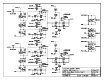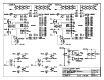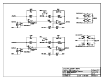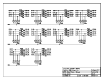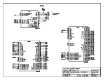Datasheet

Electronics Explorer Board -
Reference Manual
This page is still under construction and new information is being added every day.
This reference manual provides the technical specifications of the Electronics Explorer
Board. For simple instructions on using the EE Board, visit the Quick Start Guide or
check out the projects on themain page.
Because of the length of this page, it is recommended to use the links on the right for
navigation.
Overview
The Electronics Explorer is an all-in-one package for designing and testing analog and digital
circuits. It is built around a large, solderless breadboard to allow for quick and simple
prototyping. Operation of the EE Board is easily managed with
Digilent's WaveForms software. Features of the EE Board include:
4-channel, 40MSa Oscilloscope
4-channel Voltmeter
2 Programmable Reference Voltages
2-channel Arbitrary Waveform Generator
Triple-output Power Supply
32-channel Digital Pattern Generator
Discrete Digital I/O's (buttons, switches, LEDs, etc.)
Functional Description
When operated with WaveForms, the Electronics Explorer Board is an entire circuit
laboratory all in its own. For analog projects, the EE Board can be used as an oscilloscope
and waveform generator. It also functions as a voltmeter that has additional access to user-
programmable reference voltages. For digital projects, the EE Board can be used as a logic
analyzer and digital pattern generator. It offers a variety of options for virtual digital I/O
devices as well. Lastly, it includes various user-programmable power supplies.
Interfacing
Communication with the EE Board utilizes a USB connection and interfacing is quite simple.
A micro-USB cable is used to connect the board to a computer. The EE Board also has a
barrel-jack adapter for 12V of external power. With the USB cable and external power supply
connected, turning the board switch to “ON” prepares it for communication with WaveForms.