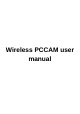User's Manual
4
desktop, the drive program inside the optical disc shall be
installed. There will be a CamApp on the desktop after the
installation is finished. The image can be opened by just
using the CamApp.
Code-matching
When conducting code-matching, insert USB receiving
terminal into the computer. At this moment, the red light is on.
Please press the key of the receiving terminal and release it
until the red light of the receiving terminal flickers. At the
moment, switch on the power supply for the transmitting
terminal, the red light is on. Please press the key of the
transmitting terminal until the red light of the receiving
terminal stops flickering. It indicates the code-matching is
finished. At this moment, it is feasible to use CamApp to
open the image (CamApp is available only after the driver is
installed). The red light of the receiving terminal and the
transmitting terminal will flicker for 5 times each second
after the image is opened. If code-matching for a second time
is initialized, please operate following the same
code-matching method.
Charging
When it is in charging status, the green light of the
transmitting terminal is on. The green light of the
transmitting terminal will be off after the charging is
satisfactorily completed. When voltage of power supply is
lower than the working voltage, the flickering of the red light