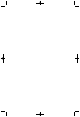User Manual
©Copyright 2009 Dwyer Instruments, Inc.
Printed in U.S.A. 7/09 FR# 02-443239-00 Rev. 3
Dampening Function
The dampening feature allows the user to enter a dampening number from 1 to 16 (default
value = 2). Entering a larger number increases the amount of readings that are averaged for
each display update.
In order to access the dampening feature, follow the instructions below:
1. Press and hold the HOLD/MEMORY button. The upper right portion of the LCD scrolls
through a menu selection (HOLD, ST01, RD01, CLR, and DAMP). When “DAMP” is shown,
release the HOLD/MEMORY button. This selects the dampening feature.
2. Once “DAMP” is selected, a number is shown in the upper right portion of the LCD, along
with the current pressure reading. This number is the dampening number. Adjust the number
up by pressing the ZERO/STORE button or down by pr essing the UNITS/LOC button. The LCD
update rate slows as the number increases fr om 1 to 16. Ther efore, for best r esults, choose the
smallest number that provides a stable pressure reading.
Once the pressur e reading is stable, press and release the HOLD/MEMOR Y button to store the
dampening value.
Overpressure Alarm
A visual indicator and audible alarm are provided to alert the operator that pressure has
exceeded the operating range of the unit. Exceeding the range will not damage it or affect
calibration as long as the maximum rated pressure is not exceeded. Do not exceed the
maximum rated pressure of the manometer. Doing so will cause permanent damage
to the sensor, may rupture the housing and/or cause injury
. The maximum pressure is
shown on the rear label and on page 1 of these instructions.
Low Battery Indicator
A weak battery can cause improper operation or inaccurate measurements. A low battery
indicator is provided on the display to show when the battery needs replacement. Although the
unit might appear to function and indicate properly, the accuracy of readings cannot be guar-
anteed when the LOW BAT indicator is illuminated. Replace the battery with a fr esh one. Do not
leave an exhausted battery in the unit due to potential leakage.
MAINTENANCE
The Series 477A handheld digital manometers are not field r epairable and should be r eturned
if repair is needed (field repair should not be attempted and may void warranty). Be sure to
include a brief description of the problem plus any r elevant application notes. Contact customer
service to receive a retur n goods authorization number before shipping.
Duracell
®
is a registered trademark of The Gillette Company
Everready
®
is a registered trademark of The Everready Battery Company, Inc.
DWYER INSTRUMENTS, INC.
Phone: 219/879-8000 www.dwyer-inst.com
P.O. BOX 373 • MICHIGAN CITY, INDIANA 46361, U.S.A. Fax: 219/872-9057 e-mail: info@dwyer-inst.com
D-26:D-26(478) 7/10/09 10:04 AM Page 4