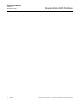Instruction manual
Instruction Manual
760006-A
September 2001
iv Contents Rosemount Analytical Inc. A Division of Emerson Process Management
Model NGA 2000 Platform
LIST OF ILLUSTRATIONS
Figure 1-1. Single Analyzer Display ................................................................................................1-6
Figure 1-2. Multiple Analyzer Display (Showing Two Analyzers)....................................................1-6
Figure 1-3. Rear View Of Power Input Module................................................................................1-8
Figure 1-4. Measurement Display ...................................................................................................1-9
Figure 1-5. Dual Analyzer Enclosure...............................................................................................1-12
Figure 1-6. Dual Analyzer Enclosure With Two Analyzers..............................................................1-12
Figure 1-7. Single Analyzer Enclosure With One Analyzer.............................................................1-12
Figure 1-8. Wiring NGA 2000 Systems ...........................................................................................1-14
Figure 1-9. Supporting Multi Platform Integration............................................................................1-15
Figure 1-10. I/O Modules Location In Platform..................................................................................1-16
Figure 1-11. I/O Module Location In Platform – Rear Panel View (Instrument Configuration ..........1-17
Figure 1-12. Analog I/O Module Component Location And Mounting Dimensions...........................1-17
Figure 1-13. Analog I/O Module Backplane Connector Pin Assignments.........................................1-18
Figure 1-14. Analog I/O Module Output Connector/Adapter Pin Assignments .................................1-20
Figure 3-1. Platform Front Panel .....................................................................................................3-1
Figure 3-2. The Display Screen.......................................................................................................3-2
Figure 3-3. Changing Variables.......................................................................................................3-3
Figure 3-4. Function Confirmation...................................................................................................3-3
Figure 3-5. Measure Mode Display .................................................................................................3-4
Figure 3-6. Main Menu Functions....................................................................................................3-4
Figure 3-7. Module Manufacturing Data Displays ...........................................................................3-5
Figure 3-8. Help Displays ................................................................................................................3-6
Figure 3-9. Startup Display..............................................................................................................3-7
Figure 3-10. Analyzer Channel Status Display..................................................................................3-9
Figure 3-11. Single Component Display............................................................................................3-10
Figure 3-12. Multi Component Display ..............................................................................................3-11
Figure 3-13. Display Controls ............................................................................................................3-12
Figure 4-1. System & Network I/O Module Controls Display – System SIO Module ......................4-1
Figure 4-2. System SIO Module Setup............................................................................................4-3
Figure 4-4. SIO Analog Output Setup - Selecting Analyzer Module ...............................................4-4
Figure 4-5. SIO Analog Output Setup - Selecting Signal ................................................................4-5
Figure 4-6. SIO Analog Output Setup – Setting Signal Value For 0% Output ................................4-6
Figure 4-7. SIO Analog Output Setup – Setting Signal Value For 100% Output ............................4-6
Figure 4-8. SIO Analog Output Setup – Setting Output Current .....................................................4-7
Figure 4-9. SIO Analog Output Setup – Set Hold Output During Calibration..................................4-7
Figure 4-10. SIO Analog Output Setup – Output Signal If Assigned Module Fails/Fine
Adjustments..............................................................................................................4-8
Figure 4-11. SIO Analog Output Setup – Output(s) Value On Analyzer Failure ...............................4-9
Figure 4-12. SIO Analog Output Setup – Serial Interface Setup.......................................................4-10
Figure 4-13. Relay Outputs Setup .....................................................................................................4-11
Figure 5-1. System DIO Module – Configure Outputs ....................................................................5-3
Figure 5-2. System DIO Module – Configure Inputs (continued next page) ...................................5-4
Figure 5-2. System DIO Module – Configure Inputs (continued next page) ...................................5-4
Figure 5-3. System DIO Module – Configure Inputs (continued from previous page) ....................5-5
Figure 6-1. System Configuration and Diagnostics Menu...............................................................6-1
Figure 6-2. Autocalibration Interval Operation Setup ......................................................................6-3
Figure 6-3. Autocalibration Sequence Programming Setup............................................................6-4
Figure 6-4. Calibration and Test Procedures Setup ........................................................................6-5
Figure 6-5. Display Calibration Results ...........................................................................................6-6
Figure 6-6. Setting Date and Time ..................................................................................................6-7