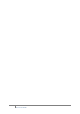User manual
9
Movie Cube N160H
INSTALLATION GUIDE
(1) Press [CH+/CH-] key to move the cursor.
(2) Press [VOL+/VOL-] key to select the item.
(3) Select [Channel Search] and press [OK] key to begin the auto scan.
(4) Press [Exit] key to exit menu.
As soon as the channel search ends, start enjoying your Movie Cube N160H watching your favorite DVB-T
channels. To get more of your Movie Cube features, press [Menu] to access to Main Menu.