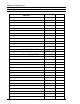Instruction Manual
COMPONENTS WITH POWER APPLIED.
9.2.9 RUN MODE
<ERROR DESCRIPTION>
An attempt was made to change System data or presets with the ISA Main Unit set to the Run
mode.
<CHECK ITEMS>
1. Verify that the System is not busy performing a fastening cycle.
2. Place the Run / Program switch on the ISA Main Unit into the Program position. Enter the
desired data, then set the switch back into the Run position.
3. ensure that the ISA Main Unit is not located near any strong electrical or magnetic fields.
4. Confirm that the ISA Main Unit input power remains constantly within specifications:
200~230 VAC +/- 10%, 50/60 Hz, single phase.
5. Verify that the ISA Main Unit power cable is free from damage and is properly connected.
6. If the problem persists, replace the entire ISA Main Unit. (Refer to Section 8.3.1)
9.2.10 COMMUNICATIONs TIME OVER
<ERROR DESCRIPTION>
A cOmmunication error occurred, and the Multi2 PCB did not respond to the Processor PCB.
<CHECK ITEMS>
1. Verify that the MACHINE CONFIGURATION screen matches the physical machine
configuration.
2. ensure that the ISA Main Unit is not located near any strong electrical or magnetic fields.
3. Confirm that the ISA Main Unit input power remains constantly within specifications:
200~230 VAC +/- 10%, 50/60 Hz, single phase.
4. Verify that the ISA Main Unit power cable is free from damage and is properly connected.
5. If the problem persists, replace the entire ISA Main Unit. (Refer to Section 8.3.1)
Chapter 9: Troubleshooting
Page 9-10