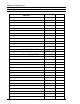Instruction Manual
9.2 cOMMUNICATION ABNORMAL
WARNING:
DO NOT CONNECT OR DISCONNECT CABLES OR OTHER SYSTEM
COMPONENTS WITH POWER APPLIED.
COMMAND ERROR SUB COMMAND ERROR
PRESETTING ERROR FASTENING
UPlOAD ERROR NO UPlOAD DATA
SPinDLe DOWNLOAD ERRor EEPROM WRITE ERROR
NO STATISTICS DATA RUN MODE
COMMUNicationS TIME OVER
9.2.1 COMMAND ERROR / Sub Command Error
<ERROR DESCRIPTION>
The Multi2 PCB has received a command that it either does not recognize, or that it cannot
respond to due to the machine configuration. Example: A data request for a spindle that is
not connected.
<CHECK ITEMS>
1. Verify that the MACHINE CONFIGURATION Screen matches the physical machine
configuration.
2. Ensure that all communication cables and component power cables are correctly
connected.
3. ensure that the ISA Main Unit is not located near any strong electrical or magnetic fields.
4. Confirm that the ISA Main Unit input power remains constantly within specifications:
200~230 VAC +/- 10%, 50/60 Hz, single phase.
5. Verify that the ISA Main Unit power cable is free from damage and is properly connected.
6. If the problem persists, replace the entire ISA Main Unit. (Refer to Section 8.3.1)
9.2.2 pRESETTING ERROR
<ERROR DESCRIPTION>
The Multi2 PCB has received a command that it either does not recognize, or that it cannot
respond to due to the machine configuration. Example: Invalid/out-of-range preset data for
the configured equipment.
<CHECK ITEMS>
1. Verify that the MACHINE CONFIGURATION / SET SEQUENCE / SET PARAMETER
screens match the physical machine configuration.
2. Re-enter the data on the MACHINE CONFIGURATION / SET SEQUENCE / SET
PARAMETER screens (or reload the preset files from the PRESET FILE UTILITY screen).
3. ensure that the ISA Main Unit is not located near any strong electrical or magnetic fields.
4. Confirm that the ISA Main Unit input power remains constantly within specifications:
200~230 VAC +/- 10%, 50/60 Hz, single phase.
5. Verify that the ISA Main Unit power cable is free from damage and is properly connected.
6. If the problem persists, replace the entire ISA Main Unit. (Refer to Section 8.3.1)
Chapter 9: Troubleshooting
Page 9-7