Drive key boot utility for ProLiant servers
Table Of Contents
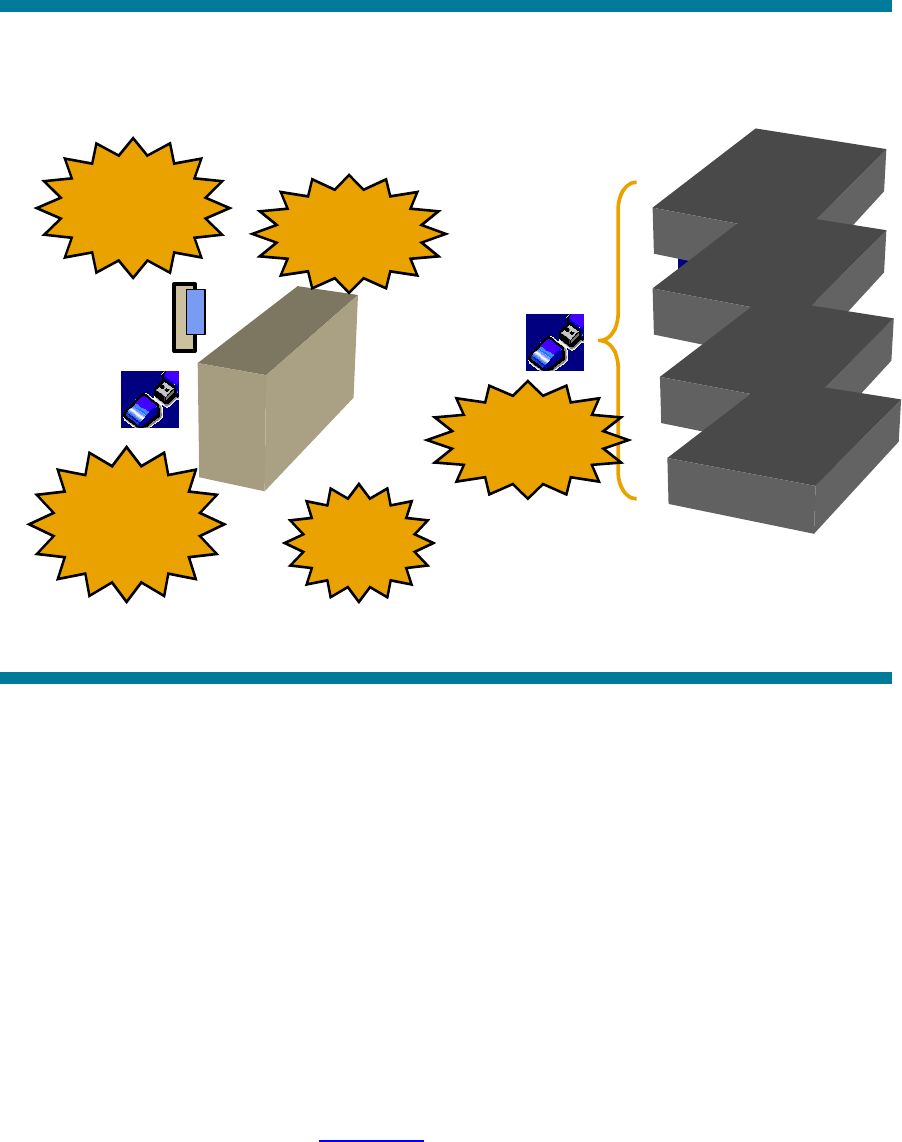
With the drive key boot utility, one of the primary features is the ability to flash and maintain system
firmware. The drive key creates a boot environment and loads the offline ROM flash utility. By using
this utility on a drive key, the user is able to control what firmware images are desired for flashing.
Figure 2 shows how flashing firmware has transitioned from using floppy diskettes to using a drive
key.
Figure 2. Flashing firmware using HP drive key boot utility
Download
USB Drive
Key Utility
from
Run hpdkbu
to land drive
Key boot
ili
DL380 G4
DL360 G4
ML370 G4
ML350 G4
Add
Offline
ROM
lh
1
2
4
Insert Drive
Key
Into ProLiant
5
Extract
hpdkbu
Application
3
Another feature of the drive key boot utility, is the ability to boot a floppy image that already exists.
This allows the drive key to behave as a potential replacement for a floppy, depending upon the
image being used. HP does not test the various images that could be used with this feature, but does
test and support that the imaging engine is working properly. This feature should be sanity tested in
each datacenter to ensure compatibility with your environment. There are some known cases where
this feature does not work. For example, there is no support for booting a series of floppy images.
This means that if your application consists of a series of floppies, this feature will not work for your
environment because it only supports the capability to boot a single image at a time. Currently, there
is no support for creating a ROMPaq diskette and booting the image on the drive key. This is a
current limitation of the floppy emulation software.
Installing the web component
To install the web component, go to www.hp.com and download the image to a client. Once
downloaded, run the file and install the application to the client by extracting the downloaded file.
This will install an application to the client machine that can be run to make the drive key bootable.
4










