- Hewlett-Packard Carrier MultiPath Switch Product Guide
Table Of Contents
- Table of Contents
- About this Guide
- Chapter 1: Overview
- Chapter 2: Hardware Components
- Chapter 3: Installation
- Installation
- Connection
- Connect Power - CMS (14 slot), DC only)
- Connect Power - CMS960 (8 slot) and CMS240 (2 slot), DC only
- Install Power Cord Strain Relief (AC only)
- Power up the System (for AC unit)
- Prevent Electrostatic Discharge Damage
- Assign IP Address
- Install Software Upgrade via CMS Software Update Utility
- Chapter 4: Getting Started with Command Line Interface (CLI)
- Chapter 5: Working with SNMP
- Chapter 6: Call Detail Recording
- Chapter 7: System Alarms
- Chapter 8: Diagnostics/Maintenance
- Appendix A: Getting Acquainted with Tenor CMS in the VoIP Network
- Appendix B: Specifications/Approvals
- GLOSSARY
- INDEX
- WARRANTY
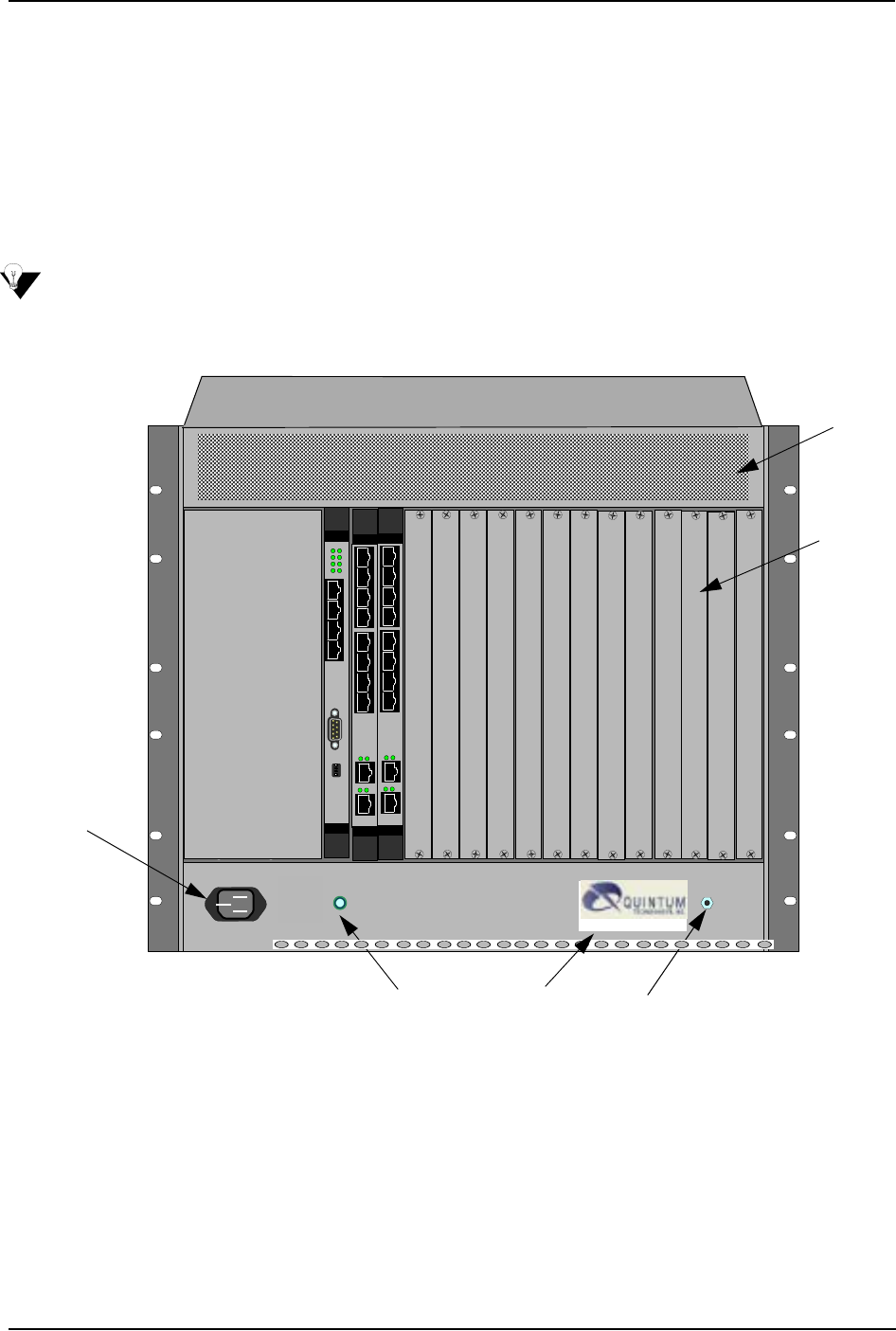
2-4 P/N 480-0005-00-15
Chapter 2: Hardware Components
• Air Filter. The Air Filter is accessible by opening the lower front panel. You do not have to turn off the
chassis. For cleaning, see Chapter 8: Diagnostics/Maintenance.
• Chassis LEDs. The LEDs are indicators as to the status of the four DC outputs of the power supplies.
When these are lit, they indicate the respective voltages are being output from the power supplies. When
unlit, the voltage is not being supplied. See Chapter 8: Diagnostics/Maintenance for more information.
• On/Off Power: A switch to turn power on and off.
Rear (with AC power)
NOTE: For pictorial purposes, Figure 2-2 is shown with 2 DS1 cards and the CPU Card.
Figure 2-2 Tenor CMS Rear View - AC unit
• WAN Card Slots. The rear of the T1, E1, or DS1 WAN cards (the transition modules), is used for net-
work connection. The quantity will vary depending upon the number of WAN cards you have inserted.
• Power Inlet. Inlet for which you insert the supplied AC power cord. The unit requires a 110-240 VAC.
• Earth Ground Stud. A Ground Stud is provided to connect to earth ground.
• Ground Strap Port. A ground connection is provided for ESD protection.
A
M
P
10
100-240VAC
50-60Hz
© Copyright 2001 Quintum Technologies Inc.
1
2
3
4
DS1
1
2
3
4
10/100
Ethernet
Link TX/RX
Link TX/RX
1
2
3
4
Console
Config
1
2
3
4
10/100
Ethernet
Link TX/ RX
1
2
3
4
CPU
Off On
1
2
3
4
DS1
1
2
3
4
10/100
Ethernet
Link TX/RX
Link TX/RX
Air Exhaust
Power Inlet
Ground Strap Port
Earth Ground Stud
Label
WAN Card
Slots










