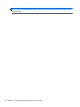User's Manual
RIGHT Bring your touchscreen closer than arm’s length and
adjust the tilt to keep your wrists neutrally aligned. When using
touch extensively, you may want to adjust the height of your
display throughout the day to maintain the comfort of your neck,
shoulders and arms.
WRONG Touching with an extended arm can quickly tire
the shoulder and arm.
For a given task, you may find yourself exclusively using touch as the method of input; in other
circumstances you may find yourself using only the keyboard and pointing device; and sometimes
you may choose a combination of both input methods. When using a combination of input methods
(for example, keyboard, mouse, and touch), you may find it comfortable to position the devices at
about the same distance, which would place the monitor immediately behind or directly above the
keyboard and mouse. This may be especially helpful for maintaining your comfort in a reclined,
seated position. When using touch as the exclusive method of input for an extended period, you may
want to place the monitor in front of the other input devices.
If you find yourself using the computer for an extended period without touching the screen, you may
find it more comfortable to adjust the monitor as described in
Adjusting your monitor on page 10.
Remember to scan for awkwardness and adjust for comfort, understanding the connection between
your body and technology. Sometimes you need to change your posture; sometimes you need to
adjust the monitor; sometimes you need to do both.
If you use dual monitors and one of them is a touch-enabled display, you may find that placing them
at different distances and heights is most comfortable.
16 Chapter 5 Using touch technology