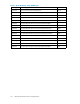Administration Manual
Variable Value
EXTMGR_ADDINS
This variable registers the plug-in with the N otes
Extension Manager.
Do not change this entry.
NOTES_PATH
Do not change this entry.
HPCLIENTEXCLUDE=localcache,
taskldr=0
Do not change th is entry. It appears when Local Cache
is installed in addition to the plug-in.
AcompletedvariableInstallation.ini file would look like this sample:
RISS_HOST_A
DDRESS=15.1.1.1=0
HPCLIENT_FROM_DOMAINTOREMOVE=EASCPE@usa.hp.com=0
HPCLIENT_HTTP_MAX_PLUGIN_FAILURE=10=0
RISS_USE_HT
TPS=0=0
RISS_DOMAIN_NAME=iapdomain=0
HPRIMCLIENTVERSION=1.6.2=0
HPRIM_KEEP_E
NCAP_FILE_DAYS=2=0
HPRIM_KEEP_ALL_ENCAP_FILES=0=0
HPRIM_REMOVE_ALL_ENCAP_FILES=0=0
EXTMGR_ADDIN
S=nhpclient.dll=1
NOTES_PATH=D:\Lotus\Domino
HPCLIENTEXCLUDE=localcache, taskldr=0
5. Open languag
eInstallation.ini in the NhpClientSourceMSI folder.
You can change or translate the text of any entr y in this file, but do not delete any of the entries.
The text appears in message prompts that are displayed when the installer is run.
6. Execute Make
nHpClientMSI.bat to create the installer.
The installer (NhpClient.msi)isplacedintheNhpClientMsi folder in the MakeHpClientMSI
director y. The file is now ready to b e distributed.
Installing the plug-in
It is your responsibility to distribute or install the file on each client system .
When the plug-in is installed on the client:
• The plug-in file (nhpclient.dll)isplacedintheclient’sLotusNotesProgramFiledirectory.
• The HP EAs Domino – Notes Client Plug-in progra m is place d in the Control Panel program list
(where it can also be uninstalled).
• The notes.ini file is updated with the values set in variableInstallation.ini.
• The installer is placed in the client’s Windows\Installer directory.
• Users must restart their computers after the plug-in is installed.
The plug-in com municates with the IAP using the client’s Microsoft Internet Explorer LAN settings.
Users can have another browser as the d efault. However, if a proxy or other special configura tion is
required for LAN connectivity to the IAP, the LAN settings must be configured in Internet Explorer.
122
Working with HP EAs Domino client applications