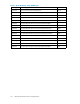Administration Manual
Retrieving and viewing encaps ulated messages
Retrieving and opening encapsulated messages in Lotus Notes and DWA
Encrypted messages can be decrypted when users retrieve them in DWA or Notes. Signatures in signed
messages can be valida ted if the original sender’s certified public key is available in the Domino
Directory or the recipient’s Personal Address Book.
When users open a retrieved message in their N otes mailbox or DWA, the message is automatically
unpacked from its encapsulated format and restored with 100% fidelity. Users can open and view the
message as they would with any other message.
Opening enca
psulated messages in the IAP Web Interface
• Users can view signed messages in the IAP Web Interface, provided they have the sender’s
public key.
• Users cannot view encrypted files in the We b Interface. They can, however, open encrypted
messages if they export a copy of the message to their Notes mailbox.
NOTE:
Body and attachment content of encrypted messages is not indexed by the IAP. Searches for these
messages in the Web Interface can only be done on header content. Signed messages are fully
indexed an
dtheirbodyandanyattachmentsaresearchable.
• Users can view calendar notices, tasks, and messages with ATT attachments in the IAP Web
Interface.
Opening encapsulated messa ges
Encapsulated messages can be exported or sent from the IAP Web Interface to the user’s mailbox. In the
Web Interface, click More Options and select one of the Send or Export options in the options menu.
If messages are exported (see “Using E x p ort Search” on page 107) , encapsulated messages can be
openedandviewedlikeanyothermessage.
If they are sent (as Mail-To-Me messages), the following steps are required to open them:
1. In the Notes mailbox, double-click the attached file in the message.
The at tachment is the encapsulation database containing a single document, the original message.
2. Without attempting to open the document, copy it to the clipboard.
3. Navigate into an empty folder.
(You can create a new folder if you want. Do not use the D rafts folder.)
4. Paste the document from the clipboard into the mail folder.
124
Working with HP EAs Domino client applications