HP Integrity Essentials Capacity Advisor Importing OVPA Data from Non-VSE Nodes
4. As root user on the managed node, cd to the directory where you copied the files in Step 1
and execute the following commands:
./extracttool –f –b FIRST –e LAST
cp .capextractdir/sysConfig.dat /var/opt/mx/data/HOSTNAME.sysConfig.dat
cp .capextractdir/sysGlobal.dat /var/opt/mx/data/HOSTNAME.sysGlobal.dat
cp .capextractdir/sysDisk.dat /var/opt/mx/data/HOSTNAME.sysDisk.dat
cp .capextractdir/sysNet.dat /var/opt/mx/data/HOSTNAME.sysNet.dat
cp .capextractdir/missingData /var/opt/mx/data/HOSTNAME.miss
rm –rf .capextractdir/
These commands create utilization data files in a human-readable format. The
capextractdir/missingData file is created only under certain conditions; skip the step of
copying this file if it was not generated.
5. Generate the Capacity Advisor workload file by running one, not both, of the following
commands:
If /var/opt/mx/data/HOSTNAME.miss is present, use the following command:
./capovpaextract -d HOSTNAME –m /var/opt/mx/data/HOSTNAME.miss
-f HOSTNAME.csv
Otherwise, use the following command:
./capovpaextract -d HOSTNAME -f HOSTNAME.csv
(The file extension .csv specifies a file containing comma-separated values.)
6. Use the rm (1) command to remove the following files from the /var/opt/mx/data/ directory:
HOSTNAME.sysConfig.dat
HOSTNAME.sysGlobal.dat
HOSTNAME.sysDisk.dat
HOSTNAME.sysNet.dat
HOSTNAME.miss
7. Copy the file HOSTNAME.csv generated on the OVPA host back to the CMS, where
HOSTNAME is the name of the managed node.
8. On the CMS host, import OVPA data into Capacity Advisor as an authorized user using the
capprofile command. For example,
capprofile –i –o –S –p HOSTNAME < HOSTNAME.csv
where HOSTNAME is the name of the managed node. This stores the OVPA data in the
Capacity Advisor database as a non-VSE workload with a workload name of HOSTNAME
that can be listed with the capprofile (1M) command.
3 Example: Importing OVPA Data into the Capacity Advisor Database
This section provides an example of importing OVPA data from a system without ssh, as described
in Section 2.2; see Figure 1.
3 Example: Importing OVPA Data into the Capacity Advisor Database 7