HP LeftHand SAN Solutions Support Document - Application Notes - Best Practices for Enabling Microsoft Windows with SAN/iQ®
Table Of Contents
- Application Notes Best Practices for Enabling Microsoft Windows with SANiQ
- Contents
- 1 Chapter: Enabling LeftHand SAN volumes with the Microsoft™ iSCSI 2.0x Initiator
- 2 Chapter: Finding the iSCSI Initiator Version
- 3 Chapter: LeftHand Networks and Microsoft™ MPIO Support
- 4 Chapter: Expanding a Windows Volume on the SAN
- 5 Chapter: Shrinking a Windows Volume on the SAN
- 6 Chapter: Setting the Windows Disk Partition Offset for Optimal Performance
- 7 Chapter: Ensure That Application Resources on iSCSI Volumes Come Online After a Server Reboot
- 8 Chapter: Microsoft™ iSCSI Initiator Session Timeout Setting
- 9 Chapter: Measuring Performance in a Windows Environment
- Overview
- Using Windows Performance Monitor to Measure SAN Performance
- Setting up Windows Performance Monitor
- Saving a Performance Monitor Log for Analysis
- Monitoring More Than One Server Simultaneously
- Scheduling Performance Data Collection
- Using IOMeter as a SAN Benchmark Tool
- Configuring the ISCSI Volume
- Configuring IOMeter
- Configuring IOMeter Access Specification for each Test
- Running the Test
- Interpreting Results
- Access Specifications to Run
- 10 Chapter: Frequently Asked Questions
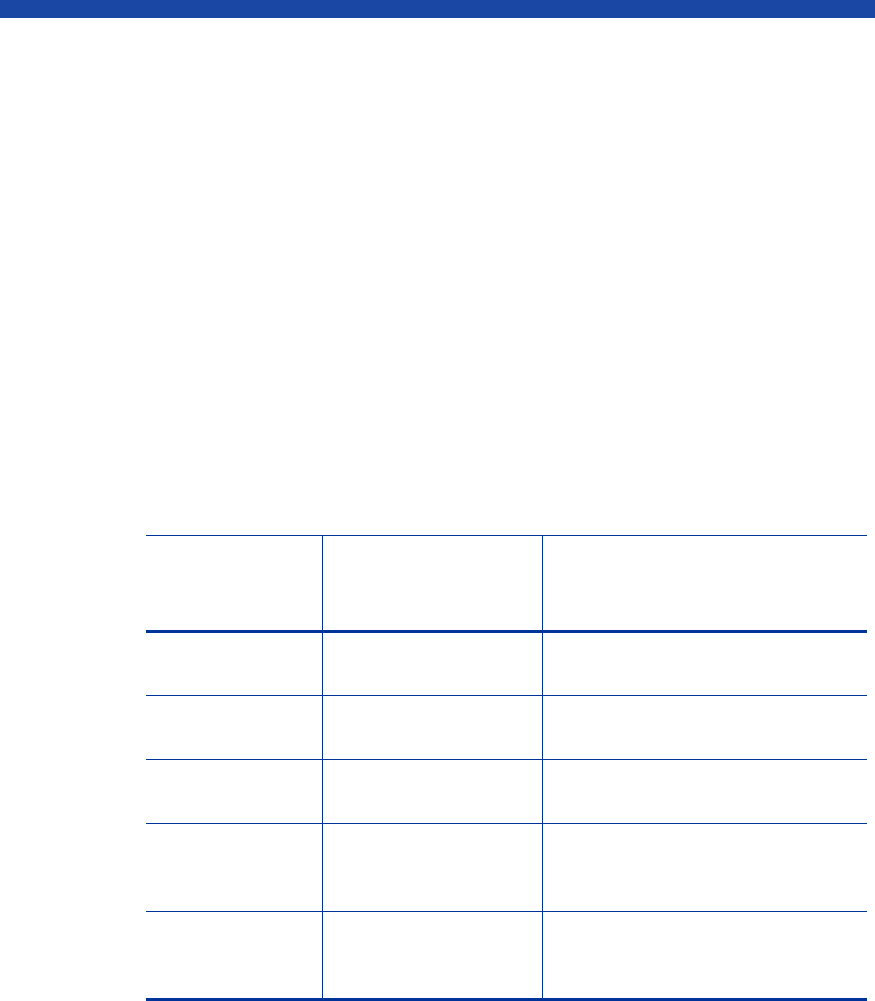
65
9 Chapter: Measuring Performance in a
Windows Environment
Overview
This section describes how to use Perfmon to measure performance on a
Windows system connected to a volume on the SAN.
Using Windows Performance Monitor to Measure SAN Performance
The preferred method to measure application server performance connected to
the SAN is to use Windows Performance Monitor (perfmon.exe) and sample
the appropriate PhysicalDisk counters for the SAN volume(s) in question. The
following are relevant performance counters and what they measure:
Windows
Performance
Counter SAN Measurement Notes
Avg. Disk Sec/
Read
Read I/O Latency of
the volume
Measured in Seconds. Typical
values are in milliseconds.
Avg. Disk Sec/
Transfer
I/O (Read & Write)
Latency of the volume
Measured in Seconds. Typical
values are in milliseconds.
Avg. Disk Sec/
Write
Write I/O Latency of
the volume
Measured in Seconds. Typical
values are in milliseconds.
Avg. Disk Queue
Length
Average # of pending
I/O requests for the
volume
Measured as the raw number.
Current Disk
Queue Length
Current # of pending
I/O requests for the
volume
Measured as the raw number.










