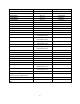HP MFP Digital Sending Software 5.0 - Readme file information
2
- Device Templates
- Redesigned backup and restore capability
- Support for multiple destinations in DSS folders
- Send to SharePoint as a workflow destination
- New security features
Documentation and Support Information
There are several types of documentation available for DSS 5. They are:
- The System Administrator’s guide
- White papers describing complicated subjects and information not included in the System
Administrator’s Guide.
- Issue Documents which describe specific issues known to exist within DSS.
This documentation is available at www.hp.com/support/dss5.
Supported Products and Minimum Firmware Versions
The table below lists the devices supported by DSS 5 at the time this readme file was created. For the
most current list see the DSS support web site at www.hp.com/support/dss5.
Some device models are not supported for all firmware versions available for that model. The table
indicates the oldest version of FW supported by DSS for each device model. MFPs that specify “No
Minimum” in the list below support all firmware versions available for that device. Devices which have
firmware older than the required minimum are prevented from being added to DSS 5.
A specific version of DSS will support most new FutureSmart devices as they ship without upgrading DSS.
However, DSS will support only the features available in the device firmware that existed at the time
DSS shipped. If new devices have new features in their firmware or if new firmware becomes available
for existing devices that includes new features, it may be necessary to upgrade the DSS version to take
advantage of the new feature.
Supported Products – DSS 5.01.xx – June 1
st
, 2014
Model #
Minimum Firmware Revision
Minimum Firmware Date
Pre-FutureSmart MFPs
LJ 4345MFP
09.220.7
12/8/2010
LJ 4730MFP
46.300.3
11/24/2010
HP LJ 9040MFP
08.210.5
11/27/2010
HP LJ 9050MFP
08.210.5
11/27/2010
HP LJ 9500MFP
08.210.6
11/29/2010
LJ M3035MFP
48.171.5
11/29/2010