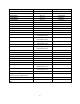HP MFP Digital Sending Software 5.0 - Readme file information
8
Defect Fixes
- DSS can be configured to create PDF/A OCR jobs for pre-FutureSmart devices using a
configuration file. This configuration is supposed to be used when the file type set in the device
configuration is PDF. When the configuration was set to create PDF/A files the PDF/A files were
always being created by the OCR engine, even if a completely different file type, such as TIFF,
was selected in the device configuration. The system now only creates PDF/A files for pre-
FutureSmart devices when the device configuration is set to use OCR and output a PDF file.
- Fixed a problem where devices could not be added to DSS. This was caused by an incomplete
start of the Configuration Utility due to an inability to read a registry key.
- Send to folder would fail when the folder was local to the DSS server and the credentials being
used had full control for the shared folder but the user was not an administrator on the DSS
server.
- The workflow prompt OCR FILE NAME would only work in English. The localized prompt in non -
English versions was not working.
- When in the External Database Configuration tool the help file was not available.
- The DSS service could fail to start when using an external database due to a race condition.
- The DSS database could be re-initialized on system restart if the database is slow to start on a
system restart. This unlikely event could occur if the database was very busy when the server
was shut down.
- A restore error could occur when restoring a backup created from an older version of DSS, using
the DSS 5 legacy backup utility, if the older system used “&” characters in workflow names.
- A restore error would occur when restoring a backup created from an older version of DSS,
using the DSS 5 legacy backup utility, if the hpbs2e.ini file of the old system has the erroneous
entry of “printer 0= “
- Device imports would fail if the hostname was missing from the import file. DSS will now use the
IP address from the file if the host name is not present.
- DSS would not install on Windows 2008 Standard 64 bit if the system was also configured as a
domain controller.
- Workflow jobs would fail when the file type is set to MTIFF and compression is set to high.
- The Internet Fax T37 prefix had garbage characters after migrating settings from 4.25 to 5.01 if
the setting was blank in 4.25.
- The LDAP authentication test would fail when run from a device template
- Workflow jobs from FutureSmart devices with the PDF file type and high compression will fail if
there is only one workflow menu.
- The external database configuration tool did not check for the necessary permission of
db_datareader when the test was run. This could lead to a passed test but the system will not
work properly after installation.