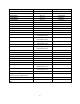HP MFP Digital Sending Software 5.0 - Readme file information
9
Defect Fixes for Version 5.01.03
Defect Fixes
- When two workflow jobs were received within about 1 second of each other, and they were
created on different MFPs but using the same workflow form, there is the possibility of
corruption of the metadata associated with the jobs. One example that can occur is when the
names of the output files are set by the end user using the “OCR FILE NAME” prompt: this could
result in the output file name for the second job received being incorrect. The second job’s
output filename would have the same base name as the first job received, with a date/time
appended to the name. This has been resolved.
Defect Fixes and Enhancements for Version 5.01.02
Enhancements
- When upgrading a server from 4.25.xx to DSS 5.01 a backup of the 4.25 system will be
automatically saved in case it is needed later
- Installation will now detect if the FIPS security policy is enabled. DSS is not currently able to run
with this policy enabled. If the policy is enabled, the installer will put up a message and the
installation will be stopped. The user can then disable the policy and re-install.
- An enhancement has been made that can improve the time it takes to view the folder list when
entering the Network Folder application on FutureSmart devices. This change does not affect
pre-FutureSmart devices. The time it takes from when the user hits the Network Folder button
on the control Panel until the time the folder list is shown on the control panel can be
subdivided into two main blocks: 1- the time it takes DSS to send the current list of folders to
the device and 2- the time it takes the device firmware to process the folder information for use.
o The time it takes to send the folder data from DSS to the device:
This time is dependent on how many folders are sent with each Web Services
(WS) transaction there is between DSS and the device. The number of folders
DSS can send in each transaction is dependent on the size of the folders and the
buffer that device firmware has allocated to receive the data for each WS
transaction. If DSS tries to send too much data to the device in a single
transaction the resultant failure will be folders not appearing in the list in the
device UI.
The buffer size in FutureSmart devices allocated for this WS transaction was
significantly increased starting with device firmware version FutureSmart2 SP3
(July 2013).
The change made for this DSS version is to make the number of folders
sent in each WS transaction configurable. This can improve data
transfer time. The default configuration is small to help ensure there are never
buffer overflow errors. However, to improve performance administrators can
fine tune the setting for their environment. It is important to realize that the
single configurable setting is applicable for all FutureSmart devices. The default
setting is 5.