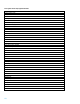Migrating packages from legacy to modular style
4
Modular packages
Serviceguard A.11.18 introduces a new style of package which differs from those used in earlier releases.
The benefits of a modular package are:
• Simplified package configuration
– All configuration data for the package is now in the package configuration file. Previously, configuration data was
included in both the configuration file and in the package control script.
• Modularized approach to packages
– All package parameters are now configured in one place—the package configuration file. You no longer need to
create and distribute a separate package control file.
– External scripts offer an improved means of application integration. These replace the customer-defined functions
in the legacy package control script. You do need to distribute these scripts to all the nodes that can run the package.
– The modular approach allows you to build a package from building blocks containing only the functions needed by
this package.
– Packages are built from a set of modules that define only the specific functionality that each package needs;
parameters that are not needed are not included.
– There are well-defined entry points for user-defined scripts.
– Software partners can easily plug in custom modules for their products.
• Support benefit
– Modular packages can be enhanced in a patch without requiring re-integration. Enhancements to the package scripts
do not require an update to the package configuration.
• Package Environment Variables allow you to add variables to the package configuration file.
Note: Serviceguard A.11.18, A.11.19, and A.11.20 continue to support legacy as well as modular packages.
Expected usage of modular packages
Use of modular packages is preferred, keeping in mind the guidelines that follow.
New Serviceguard Installations
For new Serviceguard installations, modular packages are the preferred style. In this case, you can immediately benefit
from the new 11.18 features. See the Managing Serviceguard manuals for HP-UX servers and Linux servers. In
subsequent Serviceguard releases, new package features may be available only in modular packages.
Existing Serviceguard installations
In existing installations, you may prefer not to redefine existing packages because they are well-tested and
operating as desired. You can continue to use and maintain your legacy packages on Serviceguard A.11.18.
See the Managing Serviceguard manuals for
HP-UX servers and Linux servers.
Whether or not you convert existing packages, HP recommends that you create new packages as modular packages to
take advantage of the new features. Modular packages and legacy packages can coexist on the same cluster.