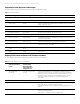Migrating Symantec Veritas Cluster Server to HP Serviceguard for Linux
Technical white paper | Migrating Symantec Veritas Cluster Server to HP Serviceguard for Linux
Executive summary
This white paper describes a way to migrate Symantec Veritas Cluster Server (VCS) setup to HP Serviceguard for Linux
(SG/LX) setup. It provides an overview of functionalities and features of VCS and SG/LX, and maps VCS paradigm to SG/LX
paradigm. It also includes a step-by-step process to migrate an existing VCS 6.0 setup to a SG/LX A.11.20.00 setup.
Introduction
This paper helps users to migrate from a Veritas Cluster setup to a SG/LX setup. HP Serviceguard has been one of the
preferred HA solutions of the industry for over 20 years and is available on HP-UX Integrity and Linux x86_64 bit platforms.
HP Serviceguard solutions for Linux are built to address the financial, business and operational impacts of downtime in a
mission-critical x86 infrastructure. You can protect your mission critical workloads running on x86_64 bit platforms from
downtime using SG/LX. It is a reliable, cost-effective-proven high availability (HA) solution that is easy to deploy and manage. It
is fully automated and ready to support your multi-platform environment and diverse workloads. It helps maximize uptime
by moving workloads between servers in the event of a failure, so quickly and transparently that users may not even realize
it happened.
The first half of this paper provides VCS overview, SG/LX overview, mapping of a VCS cluster to an SG/LX cluster, mapping of
a VCS system to an SG/LX node, mapping of a VCS service group to an SG/LX package. The second half of this paper
describes a step-by-step procedure to migrate a VCS 6.0 cluster to an SG/LX A.11.20.00 cluster by using a sample example.
Audience
This document is targeted for the users of Symantec VCS who want to migrate to HP SG/LX. It is assumed that the reader
has a general understanding of Symantec VCS and HP SG/LX. For more information on each solution, see hp.com/go/sglx
and “Veritas™ Cluster Server Administrator’s Guide”.
Converting a VCS setup to SG/LX setup
SG/LX overview
HP Serviceguard solutions for Linux A.11.20.00 provides critical applications with the HA that enterprise customers require for
24x7 business operations on an x86 platform. SG/LX allows users to create HA clusters of HP ProLiant servers that are running
Red Hat Enterprise Linux (RHEL) or SUSE Linux Enterprise Server. HP Serviceguard solutions for Linux HA clusters are designed
to protect applications from a wide variety of software and hardware failures by monitoring the health of each server (node)
and quickly responding to failures of system processes, system memory, LAN media and adapters, or applications. In the event
when one component fails, the redundant component takes over without compromising data integrity. HP SG/LX on its own
does not require planned downtime for maintenance. It can also help you perform application, OS, and hardware maintenance
operations effectively against the ever shrinking planned downtimes available for such maintenance operations.
HP provides multiple extensions and toolkits that provide out-of-the-box deployment of popular mission critical
applications in a SG/LX cluster. The SG/LX portfolio also contains other value-added solutions that provide disaster recovery
capabilities by leveraging robust Serviceguard automatic failover with data redundancy technologies.
• Serviceguard Manager: Serviceguard Manager is a GUI to administer SG/LX cluster.
• Extended Distance Cluster (XDC): The XDC protects against multiple failures by extending a single SG/LX cluster across
two data centers separated up to 100 km distance. It uses host based data replication.
• Toolkits: HP Serviceguard provides toolkits to manage popular applications, for example, Oracle, NFS, SAP, Apache,
and others.
• HP Metrocluster for Linux: HP Metrocluster is a disaster recovery solution that helps ensure service availability in the
event of disaster. It enables you to create a single cluster using nodes that are located apart from each other at different
data centers over metropolitan distance. This solution integrates SG/LX robust failover mechanism with disk array based
replication technologies. This allows applications to automatically failover across data centers and use disk array based
replication between the data centers. The SG/LX failover can automatically manage the replication preserving data
integrity and continuing protection against future failures. Metrocluster for Linux is available for the following HP array
based replication technologies: HP 3PAR P10000/P7000 Remote Copy, HP XP P9000 Continuous Access, and EVA P6000
Continuous Access.
3