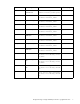HP StorageWorks Storage Mirroring 5.0 application notes - High availability for Oracle 11g (T2558-88090, April 2008)
10
<%ORACLE_FO%\db1_start.sql>%ORACLE_FO%\start_%ORACLE_SID%.log
set ORACLE_SID=instance_name2
%ORACLE_HOME%\bin\sqlplus.exe "/ AS SYSDBA"
<%ORACLE_FO%\db2_start.sql>%ORACLE_FO%\start_%ORACLE_SID%.log
rem ## The following line starts the Oracle Listener service. The outcome is redirected to
the
rem ## failover directory where a log file is created. Check this log file for errors.
NET START OracleOraDb11g_home1TNSListener >>%ORACLE_FO%\start_services.log
The following example shows the DB_START.SQL script used in the post-failover script.
sample_DB_start.sq
## ***SAMPLE*** db_start.sql script called during the Storage Mirroring post-failover
sequence.
## This sample batch file is provided as an example only. Because no two
## environments or configurations are exactly the same, you MUST modify
## this script in order to make the solution work in your environment.
## The following line identifies the Oracle instance to start.
startup pfile=j:\app\administrator\admin\proton\pfile\init.ora.025200892446
exit
2. After a failure is resolved, you will be ready to bring your source back online. At this time, you will
want to stop the Oracle services on the target automatically. To do this, create a batch file called
PREBACK.BAT using the sample batch file. Save the batch file to the same directory where your
Storage Mirroring files are installed.