EMS Hardware Monitors: Protect Against Hardware Failures on HP 9000 Computers
Table Of Contents
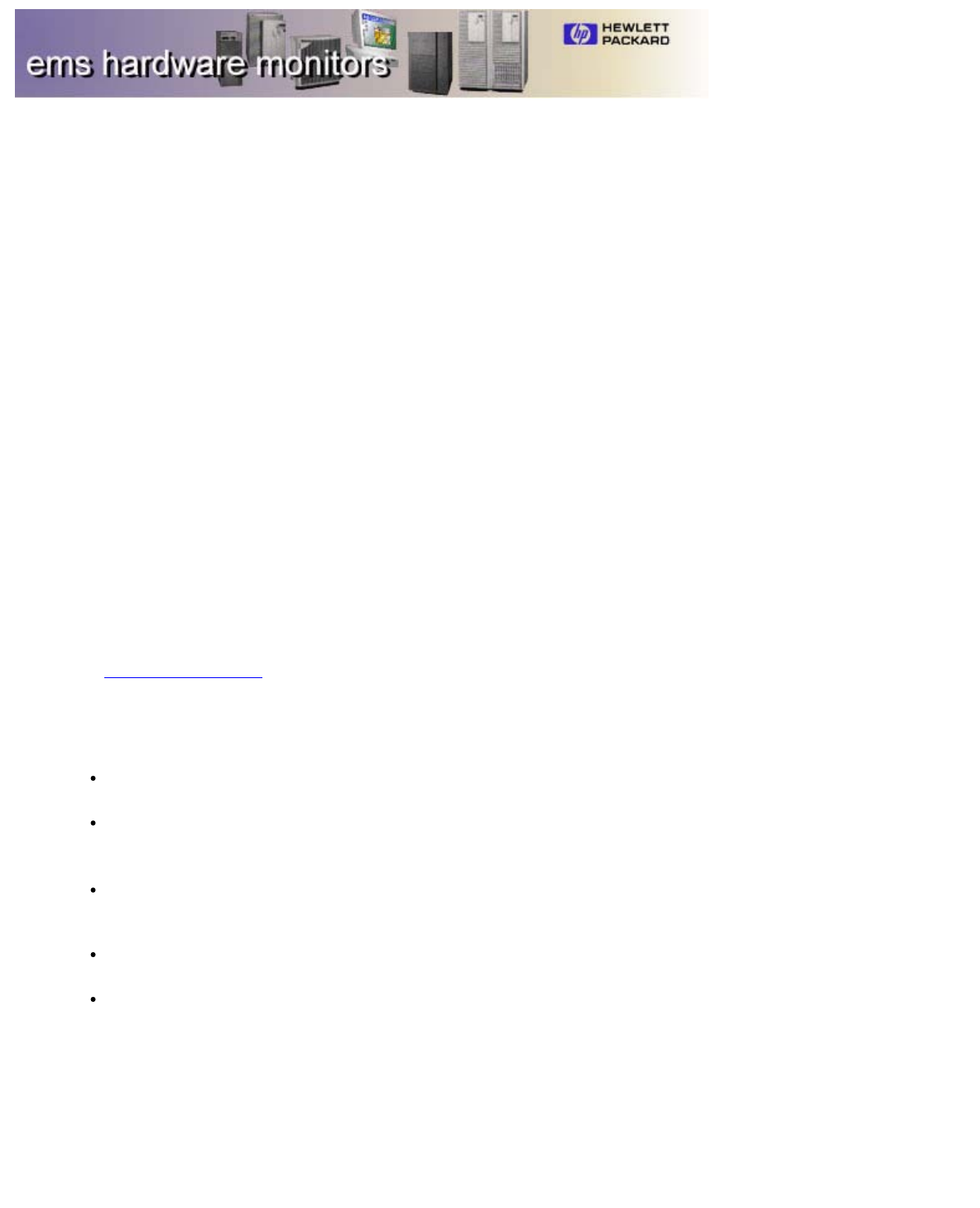
Protect Against Hardware Failures on HP 9000 Computers
Do you have a computer from Hewlett-Packard running HP-UX?
If so, you already own a sophisticated set of hardware monitors that notify you proactively of possible
hardware failures that could interrupt system operation or cause data loss.
What do hardware monitors do?
The hardware monitors watch hardware resources, such as disks, for the occurrence of any unusual
activity, called an event. When an event occurs, it is reported using a variety of notification methods (such
as email).
Event detection and notification are handled automatically with minimal involvement on the user's part. In
some cases, the computer can recover automatically from memory and CPU errors (memory page
deallocation and dynamic processor resilience).
Since the monitors run under the Event Monitoring Service (EMS), they are officially known as EMS
hardware monitors.
Available free of charge
The EMS hardware monitors are part of the Support Tools, provided by HP free of charge to owners of HP
9000 computers. They can be installed from the Support Plus CD-ROM shipped with recent computers, or
from HP Software Depot on the Web. On HP-UX 11i, they are installed automatically with the operating
system.
Benefits
Reduces system downtime by detecting and reporting hardware failures when they occur, allowing
you to quickly identify and correct problems.
Integrates into MC/ServiceGuard and other applications responsible for maintaining system
availability. These applications can now add many hardware resources to the components they
monitor.
Minimizes the time required to isolate and repair failures through detailed messages describing what
the problem is and how to fix it.
Offers a variety of notification methods to alert you when a problem occurs. No longer do you need
to check the system console to determine if something has gone wrong.
Requires minimal maintenance once installed and configured. New hardware resources added to the
system are automatically included in the monitoring structure.


