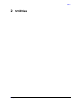MPE/iX Quick Reference Guide (32650-90881)
68 Chapter2
Utilities
Utilities Descriptions
RUN LINKEDIT.PUB.SYS;INFO=
infostring
LOGGING (Security Auditing)
You can request that the operating system keep records of particular users, as well as
particular events. A new log file is begun automatically every time you reboot. You can also
request that a new file be started.
LOGTOOL
The System and Memory Log Analysis Tool (LOGTOOL) can manipulate two types of log
files: system log files, and the memory log file. Functions on the various system log files
include deleting/clearing the files and displaying their contents. Commands are executed
immediately after they are received. LOGTOOL is available in multi-user mode, but some
functions require a diagnostic security level.
:logtool
:RUN LOGTOOL.PUB.SYS
MAKECAT
Use the MAKECAT utility to access, maintain, and change the following message catalogs:
• CATALOG.PUB.SYS, which contains system error messages.
• CICAT.PUB.SYS, which contains the HELP catalog.
• ser-defined catalogs for various applications.
RUN MAKECAT.PUB.SYS
N7MF8CNV
N7MF8CNV converts data in MPE text and data files, such as EDIT/XL files, from
Hewlett-Packard 7-bit national substitution character set to ROMAN8. The user is
prompted for language and file type (text or data). For a text file, each record is converted
as one field. For a data file, the user will be prompted on each file for the starting position
and length of each field (portion of a record) to be converted.
NLIOUTIL
NLIOUTIL is used to dynamically activate the Native Language I/O (NLIO) subsystem for
Asian and Middle East/African (MEA) peripheral devices (terminals and printers). NLIO
is the basic input and output system integrated into the MPE/iX operating system for
Native Language Support (NLS). Once activated by NLIOUTIL, properly configured native
devices may use the Native Language I/O facility. Also see NMMGR.
NLUTIL
NLUTIL is a utility program used to verify a variety of Native Language Support (NLS)
N7MF8CNV
or
RUN N7MF8CNV.PUB.SYS
NLIOUTIL
or
RUN NLIOUTIL.PUB.SYS;INFO=
infostring