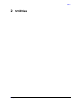MPE/iX Quick Reference Guide (32650-90881)
70 Chapter2
Utilities
Utilities Descriptions
UID/GID databases. The PXUTIL utility requires exclusive access to the databases. The
main function of PXUTIL is to initially create the UID/GID databases, as well as to
synchronize existing database files with the current directory. The utility scans through
MPE's directory creating UID entries for all existing users and GID entries for all existing
accounts. Pressing
BREAK during the operation of PXUTIL, aborts the process without
affecting the existing HPUID.PUB.SYS or HPGID.PUB.SYS files. The PXUTIL utility opens
existing files exclusively, and opens two "new" files with the same names.
RUN PXUTIL.PUB.SYS
PXUTIL> update
SAINT
SAINT is an interactive utility program that analyzes system libraries to produce
executable images known as boot images. Its primary function is to produce a boot image
for the operating system.
WARNING
Do not use this utility without service center support. Unauthorized
use will void your warranty and may cause data loss.
SEGMENTER
SEGMENTER manages and prepares compatibility mode (CM) code segments. You can invoke
it directly, with the SEGMENTER command. Use it to manage code segments in USL's (user
subprogram libraries), RL's (relocatable libraries) and SL's (segmented libraries) and to
group RBM's (relocatable binary modules) into code segments. Invoked indirectly (at PREP
time), you can use SEGMENTER to define run-time parameters and to group CM program
statements into RBM's and code segments with source program statements.
SEGMENTER
SLPATCH
SLPATCH displays or modifies the contents of a Segmented Library (SL) file. Also see
SEGMENTER. Before using this utility you should be familiar with machine-executable
instructions and the internal format of segmented library files in the HP 3000 system
environment.
CAUTION
SLPATCH bypasses normal MPE/iX safeguards and will modify the contents of
privileged program files. When attempting to modify privileged data on disk,
it is possible to destroy file integrity, or the MPE operating system itself.
Hewlett-Packard is not responsible for changes you make to the operating
system or system files. For more information, talk to your Hewlett-Packard
service representative.
SLPATCH
or
RUN SLPATCH.PUB.SYS