Owner's manual
Table Of Contents
- Contents
- Introduction
- Installation
- Library Configuration
- Changing Default Configuration Settings
- Setting a SCSI ID
- Setting Up a Reserved Slot
- Reserved Slot Numbering
- Figure 24 Reserved slot locations, SDLT
- Figure 25 Reserved slot locations, Ultrium (MSL6030)
- Figure 26 Reserved slot locations, lower module, SDLT
- Figure 27 Reserved slot locations, lower module, Ultrium (MSL6060)
- Figure 28 Total reserved slots screen
- Figure 29 Reserved slots numeric keypad screen
- Figure 30 Total reserved slots confirmation screen
- Reserved Slot Numbering
- Configuring the Network Settings
- Operation
- Front Panel
- Library Display Screens and Options
- Menu Selections
- Inserting and Removing Tape Cartridges
- Remote Management Interface
- Maintenance
- Troubleshooting
- Regulatory compliance notices
- Regulatory compliance identification numbers
- Federal Communications Commission notice
- Canadian notice (Avis Canadien)
- European Union notice
- Japanese notices
- Korean notices
- Taiwanese notices
- Laser compliance notices
- Recycling notices
- Disposal of waste equipment by users in private household in the European Union
- Danish notice
- Dutch notice
- Czecholslovakian notice
- Estonian notice
- Finnish notice
- French notice
- German notice
- Greek notice
- Hungarian notice
- Italian notice
- Latvian notice
- Lithuanian notice
- Polish notice
- Portuguese notice
- Slovakian notice
- Slovenian notice
- Spanish notice
- Swedish notice
- Specifications
- Electrostatic Discharge
- Configuration Examples
- Optional Fibre Channel Card
- Index
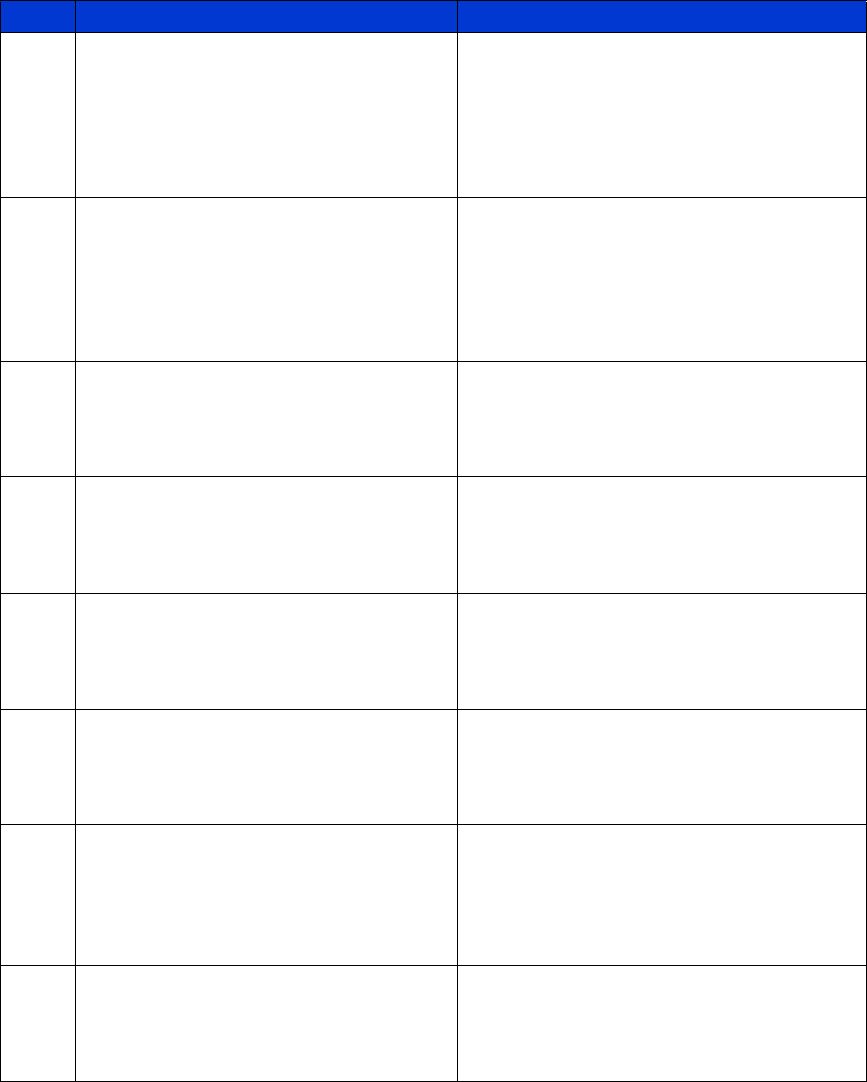
MSL6000 series tape library user guide 129
7013 Control Com Unidentified
(During a hot swap, a command response
from the control task could not be
associated with any outstanding
command.)
• Press the Enter button clear the
message.
• Cycle power to the library or reboot
using the GUI touch screen.
• Ensure the drive shows good status
through the drive status window.
7014 Drive status update failed
(The drive task indicates that a request to
determine the current state of a drive
failed. Reason unknown.)
• Press the Enter button clear the
message.
• Cycle power to the library or reboot
using the GUI touch screen.
• Ensure the drive shows good status
through the drive status window.
7015 Loader command execution failed
(The loader task indicates that a
command has failed to complete
successfully.)
• Press the Enter button clear the
message.
• Cycle power to the library or reboot
using the GUI touch screen.
7016 Sequential command execution failed
(The sequential task indicates that a
command has failed to complete
successfully.)
• Press the Enter button clear the
message.
• Cycle power to the library or reboot
using the GUI touch screen.
7017 Destination Xchg for msg. was Null
(Attempted to send a message to a task,
but the argument exchange pointer was
NULL.)
• Press the Enter button clear the
message.
• Cycle power to the library or reboot
using the GUI touch screen.
7018 Bad src mod in peg msg
(A message was received from a remote
module, but the module number was out
of range.)
• Press the Enter button clear the
message.
• Cycle power to the library or reboot
using the GUI touch screen.
7019 Peg message wrapping a Null msg. ptr.
(A peg message has a pointer to NULL.)
• Press the Enter button clear the
message.
• Cycle power to the router.
• Cycle power to all libraries in a stack, or
reboot using the GUI touch screen.
701A Xchg conversion failed
(Attempted to determine the module
number containing the task that is
returning a command response failed.)
• Press the Enter button clear the
message.
• Cycle power to the library or reboot
using the GUI touch screen.
Table 10 Fault Symptom Codes (continued)
FSC Message ERP










