- Hewlett-Packard Video Signal Generator Instruction Manual
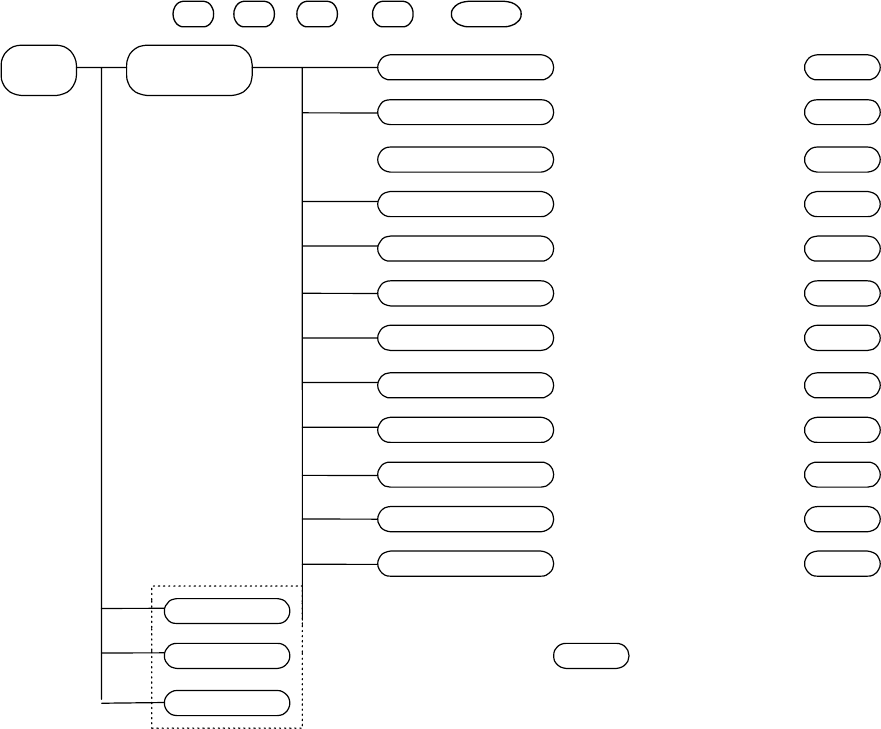
4. Menu structure
4.1 ANALYZE
The ANALYZE menu is used when measuring the input HDMI statuses.
The menu is configured as shown below when the ANALYZE button is pressed while the
on-screen display is blank.
* For further details, refer to the pages of the items concerned.
Program execution (LOAD)
△△
P.DEC
INC
TOP
DIRECT NUM
Press F1 ( F2 , F3 or F4 ) + SHIFT .
DDC Line Monitor display
HDCP constant measurement results
HDMI Audio measurement results
Channel Status Bit measurement results
ISRC2 measurement results
ISRC1 measurement results
A
CP Packet measurement results
△△
P.
△△
P.
△△
P.
△△
P.
△△
P.
△△
P.
△△
P.
△△
P.
△△
P.
△△
P.
△△
P.
△△
P.
MPEG InfoFrame measurement results
A
udio InfoFrame measurement results
SPD InfoFrame measurement results
A
VI InfoFrame measurement results
Input Video Timing measurement results
Error table display
DDC Monito
r
HDCP
A
udio Timing
Channel Status Bit
ISRC2 Packet
ISRC1 Packet
A
CP Packet
MPEG InfoFrame
A
udio InfoFrame
SPD InfoFrame
A
VI InfoFrame
Input Video Timing
ERROR
REPORT
10










