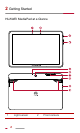User guide
I
Introduction - - - - - - - - - - - - - - - - - - - - - - - - - - -1
Getting Started - - - - - - - - - - - - - - - - - - - - - - - -2
HUAWEI MediaPad at a Glance ...............................2
Installing the SIM and microSD Cards ......................3
Charging the Battery .................................................4
Battery Usage Precautions ........................................4
Powering On or Off ....................................................5
Gestures ....................................................................6
Unlocking the Screen ................................................7
Home Screen ............................................................8
Notification and Status Icons .....................................9
Notification Panel ....................................................11
Operations on the Home Screen .............................11
Text Input - - - - - - - - - - - - - - - - - - - - - - - - - - - 13
Bringing Up and Hiding the Onscreen Keyboard ....13
Selecting an Input Method .......................................13
Editing Text .............................................................14
Android Input Method ..............................................14
Huawei Input Method ..............................................16
Customizing HUAWEI MediaPad - - - - - - - - - - 17
Moving a Home Screen Item ...................................17
Adding Widgets to the Home Screen ......................18
Removing a Home Screen Item ..............................18
Adding a Home Screen ...........................................19
Deleting a Home Screen .........................................19
Customizing the Wallpaper .....................................20
Adjusting the Volume ..............................................21
Setting the Ringtone ................................................22