- MiniView operation manual USB 2-Port KVM Switch
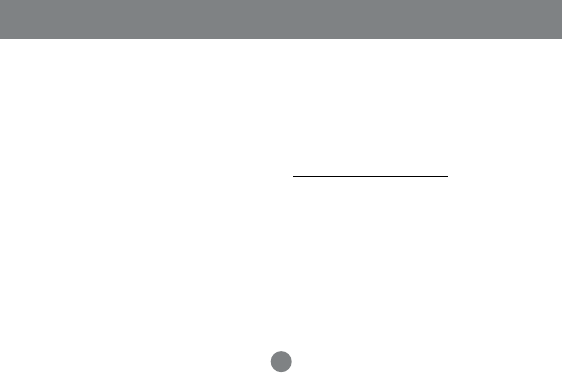
34
Operation
10
MiniView™ Micro USB PLUS allows you
to access the computers through Hot Key
combinations from the keyboard.
Basic Hotkeys to switch ports
The most basic hotkey operation for this
unit is to switch ports between the two
connected computers.
Press [Scroll Lock] [Scroll Lock] will allow
you to toggle between the two computers.
For some people such as Mac users,
pressing [Scroll Lock] is either not feasible
or not convenient. There are other ways to
switch ports, such as using [Ctrl] [Ctrl].
The following section will discuss how
to use these choices.
Advanced Hotkey Operations
Invoking Hotkey Mode
To invoke Hotkey Mode, do the following:
1. Press and hold down the [Num Lock] key
2. Press and release the minus [-] key
3. Release the [Num Lock] key










